We are now posting our weekly platform updates at https://www.spectora.com/changelogs
Check it out for all the latest features, fixes, and improvements!
We are now posting our weekly platform updates at https://www.spectora.com/changelogs
Check it out for all the latest features, fixes, and improvements!
Due to our growing size we’ve been able to negotiate a better bulk rate for our inspectors by becoming our own payment provider! By using Spectora Payments, you’ll get 2.75% + 30 cents per transaction as a flat rate with no additional fees. And it only takes a couple minutes to set up! You’ll also get tighter feature integration, like taking payments in the mobile app with a slick camera interface and the ability to process refunds on-platform.
Read more here: http://support.spectora.com/business-tools/how-to-take-payments-via-spectora-payments
We’ve added more options to help you price and schedule inspections, including Add-On templates and agreements, zip code pricing modifiers, taxes (Canada and Australia rejoice!), and the option to show clients your pricing calculation details. Continue reading “More Options for Pricing and Scheduling”
We’ve added new tools to help you more efficiently run your business, including drag-and-drop reschedule/reassignment and more options to view the calendar! Continue reading “Calendar enhancements”
We’ve added several new features related to mileage and driving distance to help multi-inspector companies improve efficiency and cover costs! You’ll now be able to see distance for each inspector from a potential job as well as auto-assign the closest inspector in the Online Scheduler!
Want to charge additional fees for distance? Now you can with our distance modifiers for pricing.
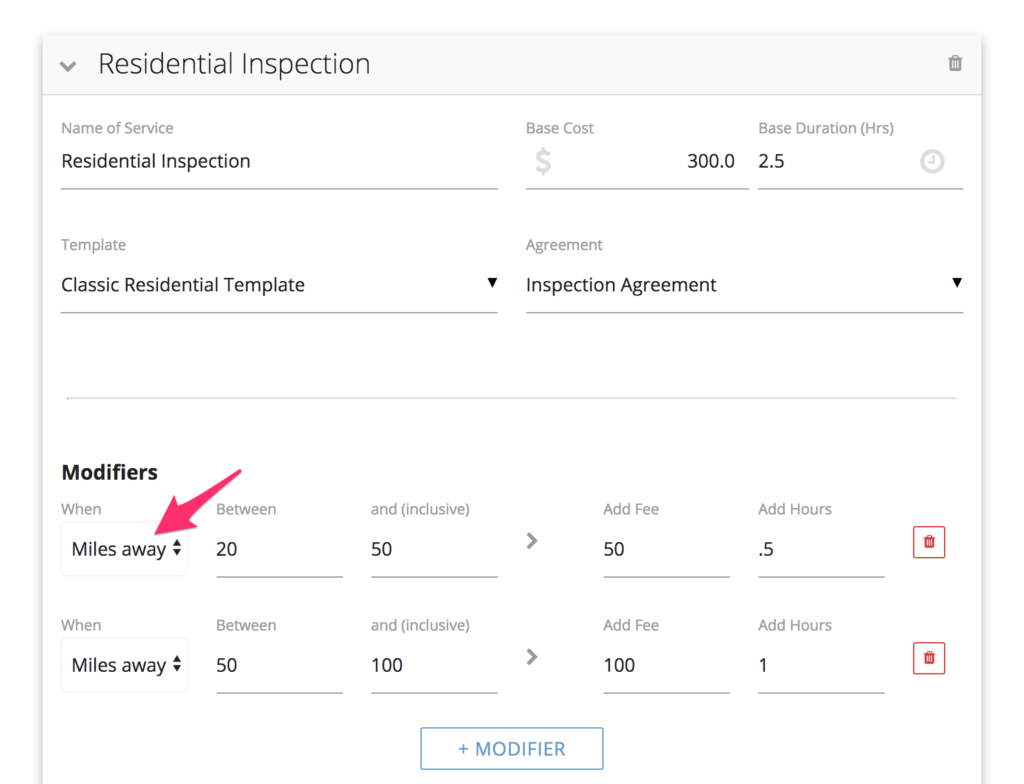
Often you’re interested in who has viewed your reports and when. Now you can view the log of visitors to any published report, as well as view as Repair Request Builder reports generated!
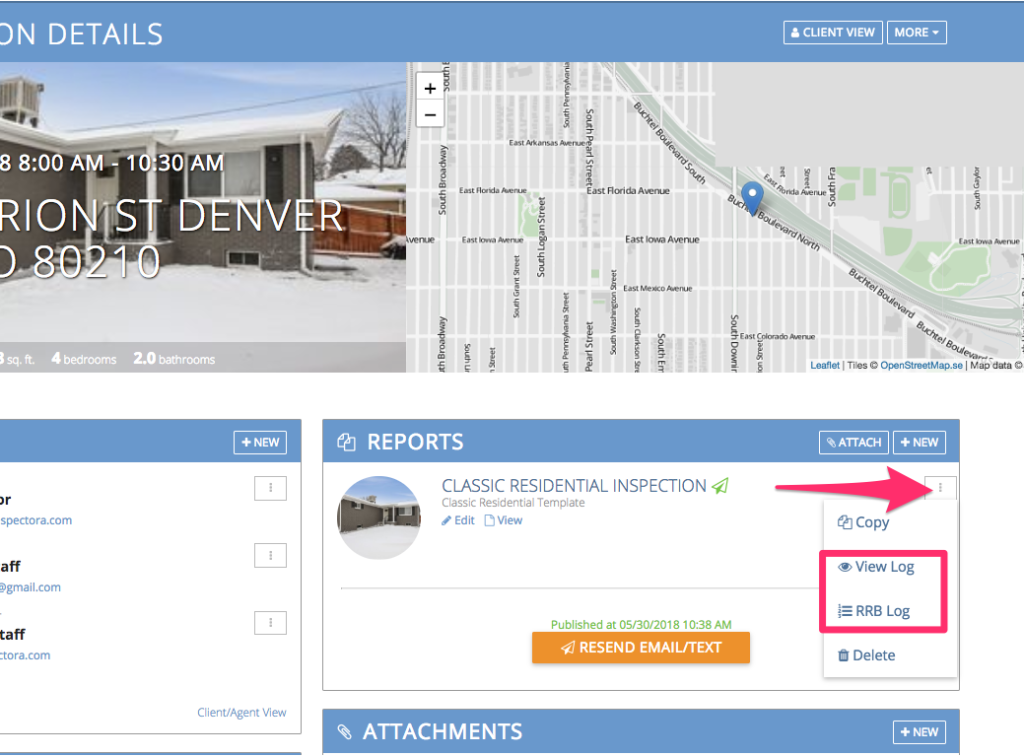
You are now able to choose Square as a payment processor! Continue reading “Square Payment Processing”
Continue reading “Square Payment Processing”
Our latest mobile release, v6, adds Global Search to the mobile app, our live chat bubble to Android devices, and many other enhancements!
We’ve made a few enhancements to our scheduling tools to help you avoid mistakes and double-bookings!
Mailchimp is a marketing automation platform to send mass emails. It can help you create beautiful emails, track open/click rates, and keep your contact lists clean. Our integration syncs your contacts (clients and agents) with Mailchimp’s lists. It is free for 2000 contacts or less!
We use MailChimp extensively to help our inspectors get more business with our SEO and PPC (managed pay-per-click ad campaign services) programs. Let us know if you want help getting more business!
Agents are loving our new Repair Request Builder! Agents can quickly create professional-looking repair request lists from Spectora home inspection reports, adding their own requests for credit, repairs, replacements, or custom text. The tool can also be used for project lists, fix-it lists, or any other addendum that requires certain defects with custom text!

(To see a quick 3-minute demo, watch this video.)
By popular request, our Google Calendar integration is now two-way!
Now you can manage your schedule completely from your Google Calendar, inputting time-off and rescheduling appointments easily.

Continue reading “Google Calendar integration is now two-way!”
Our most often-requested feature has finally arrived!
The Repair Request Builder allows agents to quickly and easily create repair request documents within Spectora reports. Agents can select specific defects, add dollar amount credit requests, requests for repair or replacement, or custom text. The generated document can be shared via email or text!
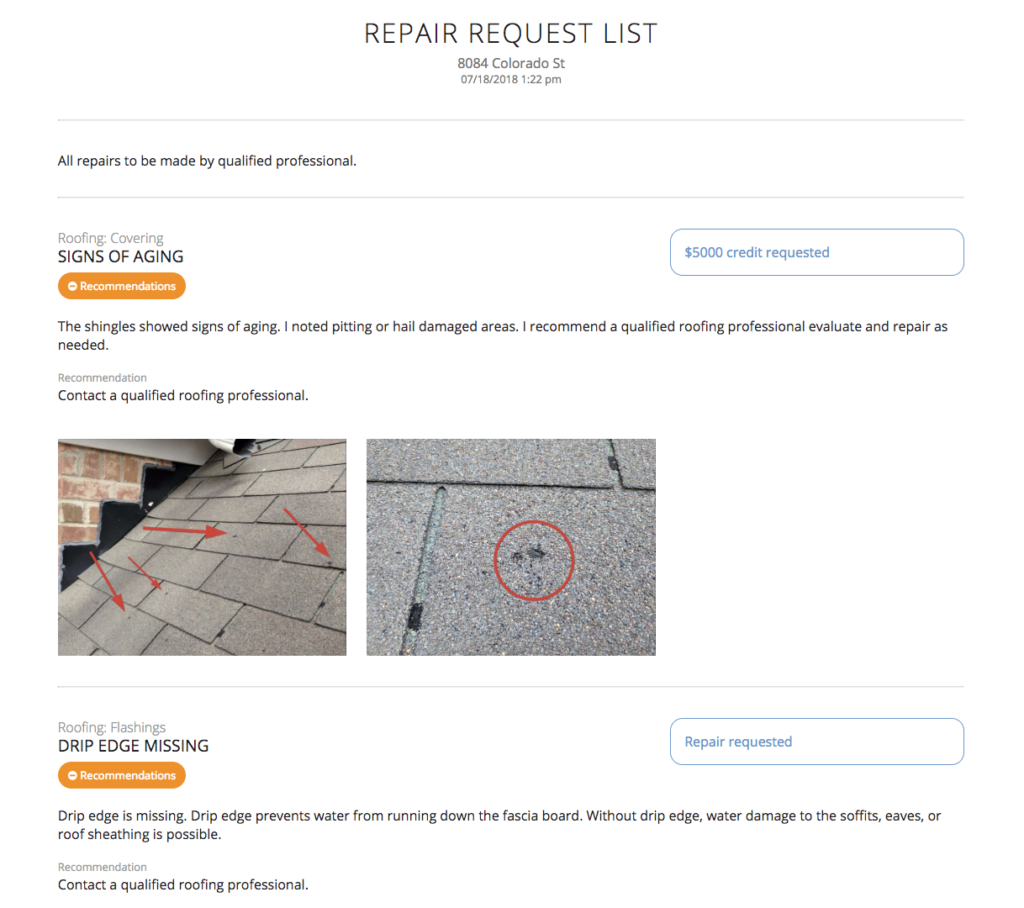
Florida Spectorians, you’re in for a treat! You can now create your Wind Mitigation PDFs directly in the Spectora app!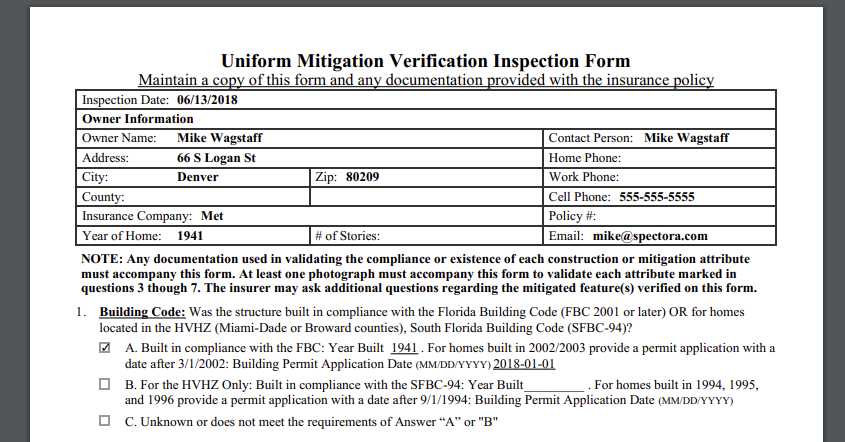
You can now deliver reports via text message! Make it even easier for your clients and agents to access your mobile-friendly Spectora reports. Continue reading “Text Message Report Delivery”
Sometimes you accidentally delete things. It’s okay! You can now undelete ’em! Continue reading “Undelete report sections, items, and comments!”
Want to track the mailing addresses for your clients and agents? Now you can!
Continue reading “Capture and track addresses for clients and agents”
We’ve heard your requests for more options when it comes to invoices!
You can now add custom text to your invoices (such as your address):
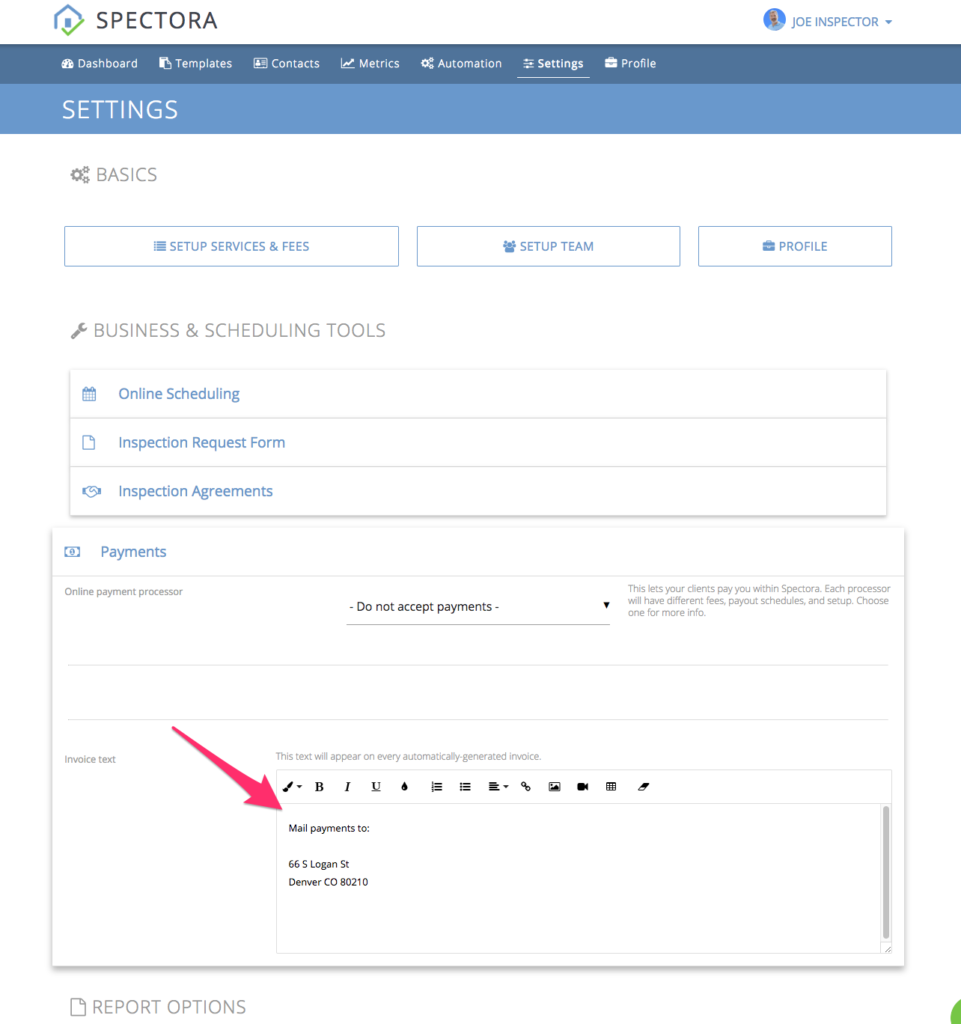
This will be displayed on all future invoices:
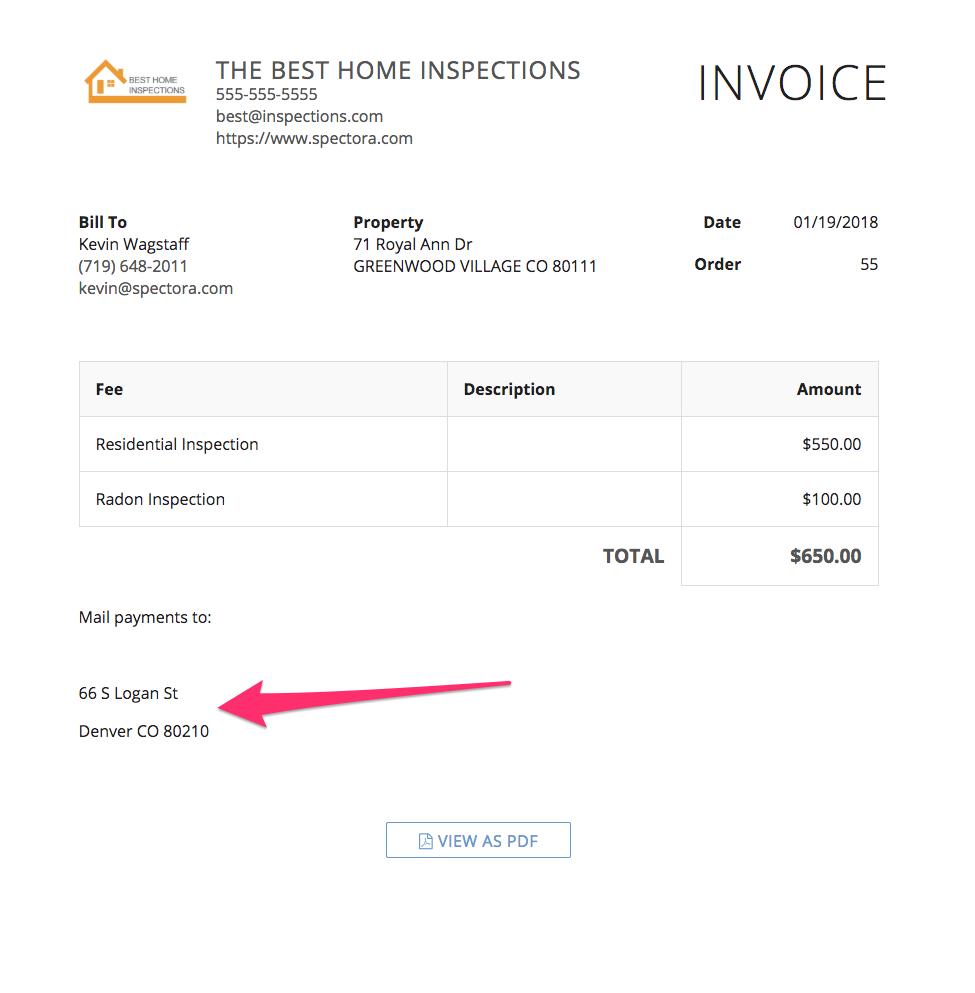
You can also edit this per-inspection in the Fees & Payments “edit” popup:

Lastly, you’ll notice that all invoices have a “View as PDF” button on the bottom now, for those agents and clients who don’t know how to print to PDF:
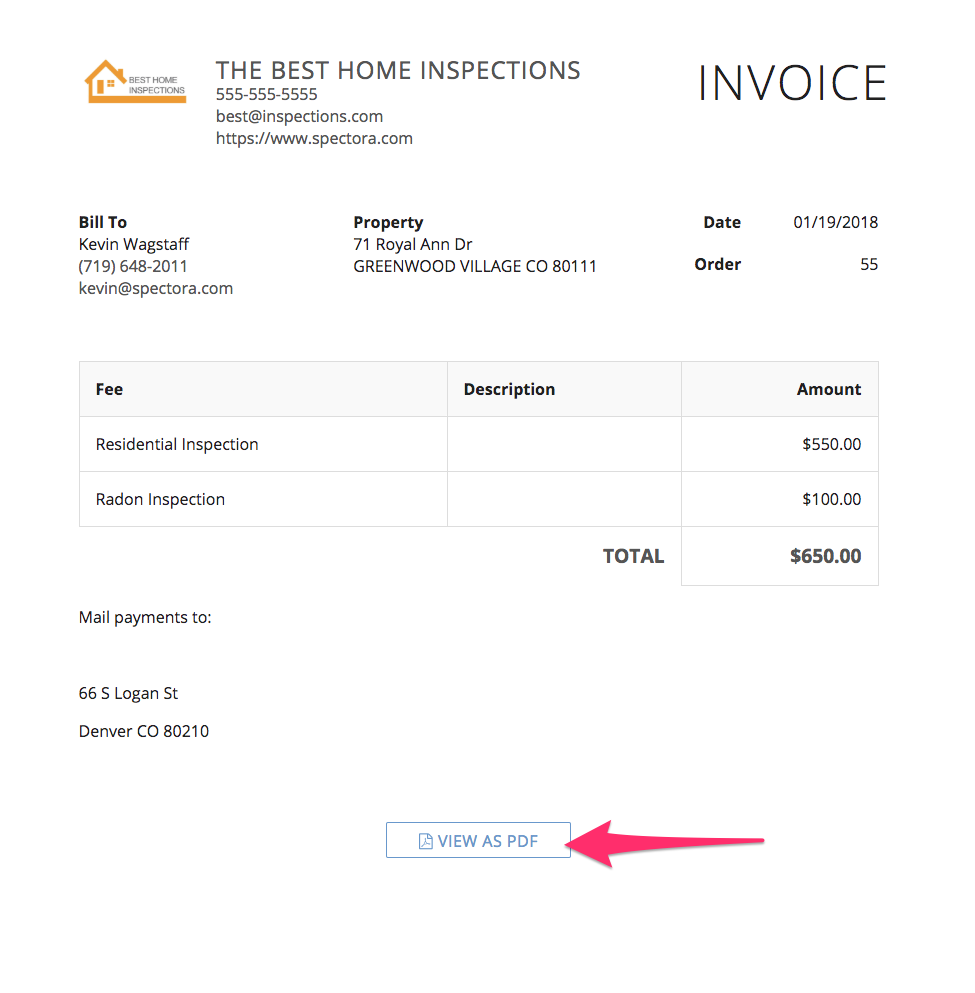
We’ve added Google Drive integration for those of you wanting additional peace-of-mind to have your document backups on your cloud drive!

We’ve rebuilt our Template Editor from the ground up to make it super-fast!
You now can resend the confirmation email to clients and agents!
Use this when you correct an email address or the recipient didn’t receive the original mailing. Simply click here:
You can now add a second client to an inspection!
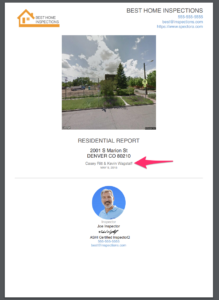
Both names will appear on the reports, which is great for couples buying homes jointly. Continue reading “Adding a second client”
We’ve updated the web platform’s photo editor! It will now behave similarly to the mobile app’s photo editor, where you can click-and-drag to add shapes. We’ve also added the line tool!
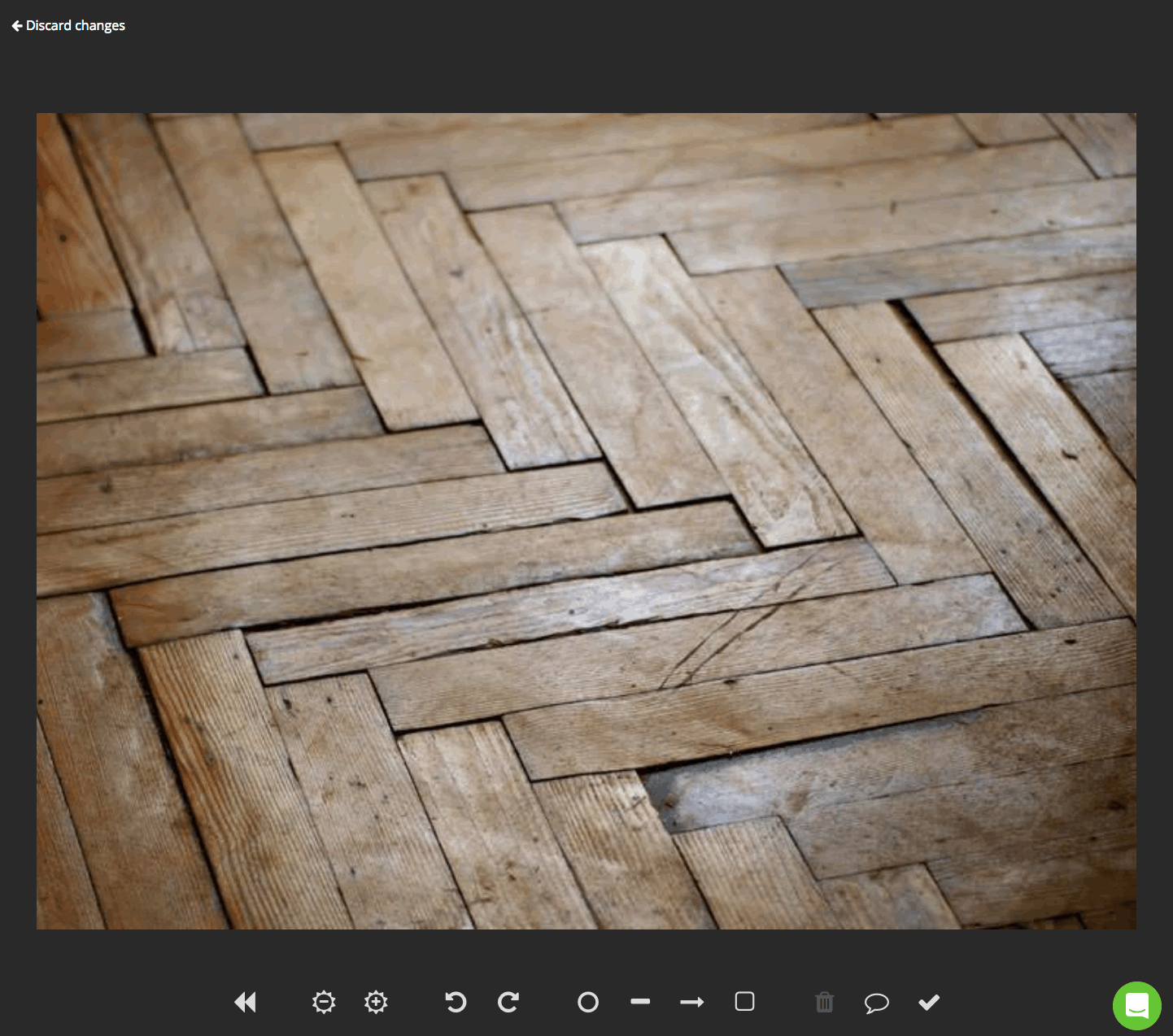
You can now customize the order of your team on the Team page! The top spot determines the default inspector for new inspections. The order also determines the way inspectors show up in the Online Scheduler.
Reordering is easy – simply grab the handle and drag:
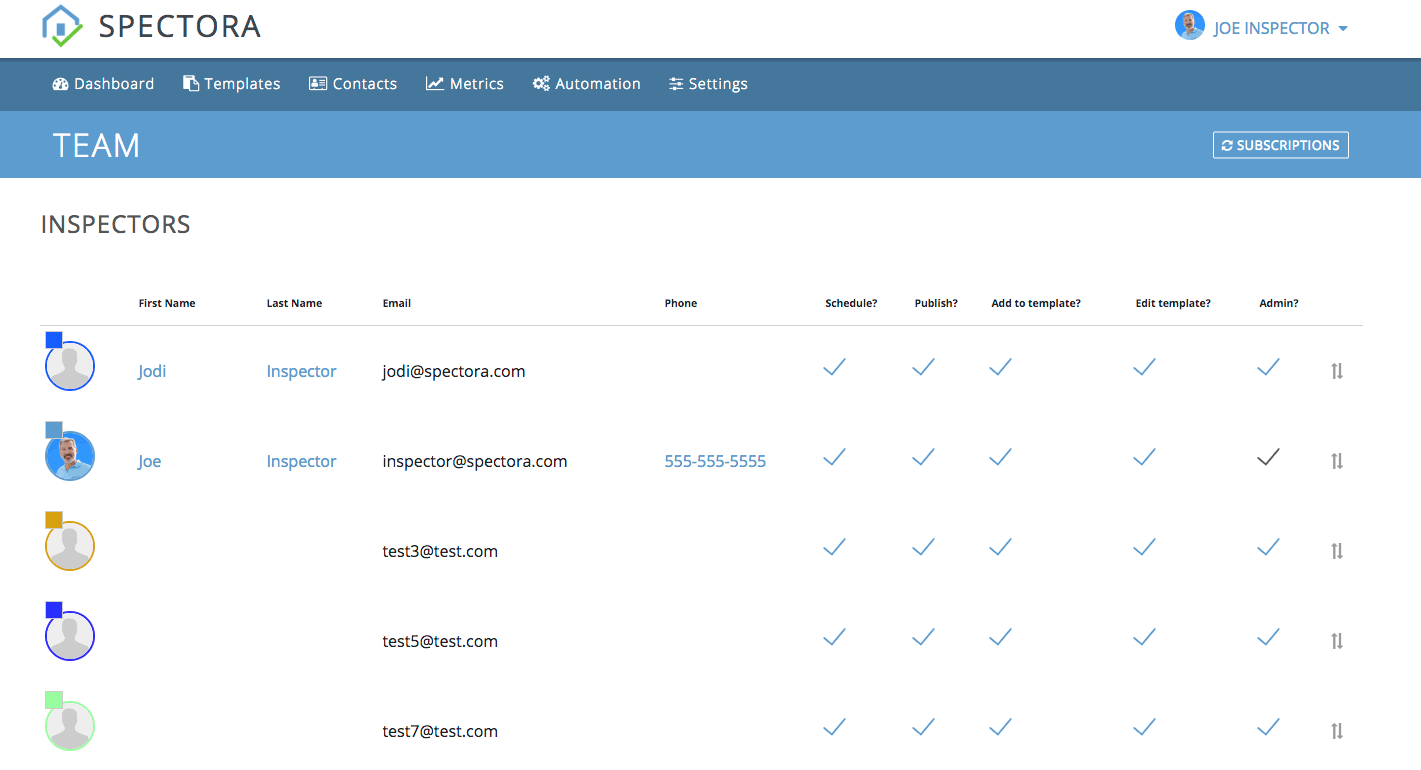
Our “classic” ratings system returns! Linked ratings and show-and-hide comments allows for faster inspections with less taps.
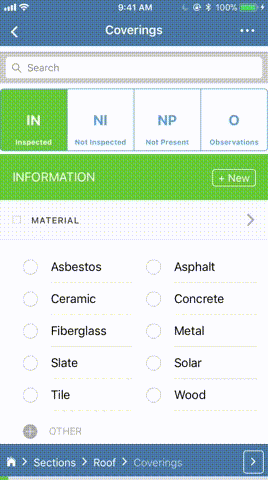
Update your mobile version to 5.1.0+ for Classic Ratings! Use the in-app update (orange button on dashboard.)
Use multiple devices on-site? Do team inspections? Want all your inspection data to constantly save to the cloud as you go? You’ll love our latest mobile feature, live saving & syncing!
Live saving constantly saves your inspection data to the cloud while you’re on-site. If you use another device, one tap of the “Sync” button will pull in all the latest data, allowing for seamless transitions between devices. This also allows inspectors on a team inspection to see what everyone else has done, increasing efficiency and maximizing productivity.
To enable, pop into Settings and turn on Live Saving:
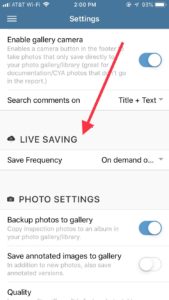
You can choose your save frequency. This is how often your device will send data up to the cloud. The more frequently you’re saving the more data and battery life you’ll be using, so we recommend finding the balance for your needs. Remember that data is always saved to your device, so data loss is never an issue – you’re always able to save it up when you’re ready.
Once enabled, start your inspection as you normally would. Your data will be constantly saved to the cloud in the background (indicated by a loading spinner in the top-right.) You can always be sure everything is saved by hitting the “Save” button. To pull down the latest changes from other devices, hit the “Sync” button:
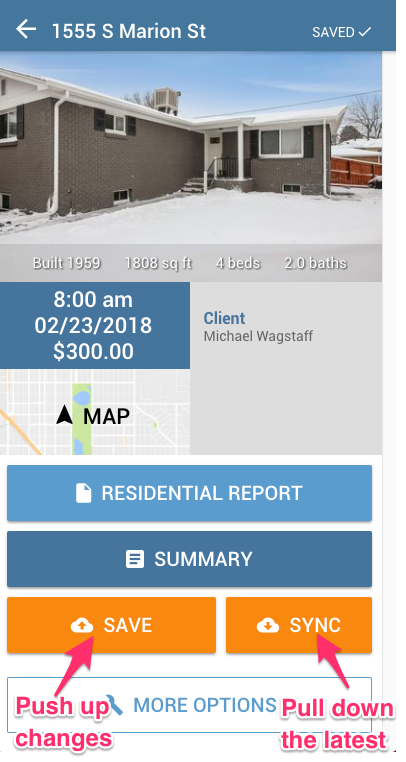
When you tap “Sync”, you’ll pull down the latest saved data from other devices and inspectors.
In the event two inspectors have edited the same comment, whomever edited it last will overwrite the other. The app compares real-world timestamps, so you can be assured that the latest input will always be what you see!
We’re excited to release a massive update that will allow you more template customizability!
Settings like header text, deficiency categories, and display options are now per-template, meaning you can have different settings in every template. You can now also customize your ratings, which were previously locked at IN/NI/NP/D. These ratings are now unlinked, allowing for any combination. We’ve also better organized comments into “Info”, “Limits”, and “Defects” to match how they display in the report!
The Spectora community is full of amazingly generous people. Every day we see experienced inspectors sharing their templates with other inspectors, new and old alike. This free sharing of ideas makes for a supportive, welcoming community and helps build up the industry as a whole!
To help facilitate template sharing even more, we’ve created the Template Center. Here you can browse and import Spectora default templates as well as any template another inspector has shared! Continue reading “Share templates with the community via the Template Center”
We’re growing fast and with that comes more input from our users. We love it! Thank you all for contributing your ideas to help us improve the Spectora platform.
Being a small team, the sheer volume of emails, Facebook messages, and calls we’ve been getting the past couple months has been overwhelming. We’ve come up with a few processes to manage it all and we need your help to make it happen. We’ll be rolling out in-app chat soon to consolidate communication and we’ve created a single channel for reporting bugs and requesting features!

The goal here is to make it easier for you, as users, to be heard by us. We also hope it helps us make sense of all the incoming data so we can take the best actions possible. Here’s how it works: Continue reading “A better way to report bugs and request features”
Your reports now prominently feature your branding! Your logo is large and on-top, with the added benefit of removing the top navigation bar to make more room for content. Check it out:

We’ve added several inspection tools to help you with online bookings, re-inspections, report attachments, and postponing inspections! Continue reading “More inspection tools!”
We’re excited to announce the release of our brand new Online Scheduling Tools!
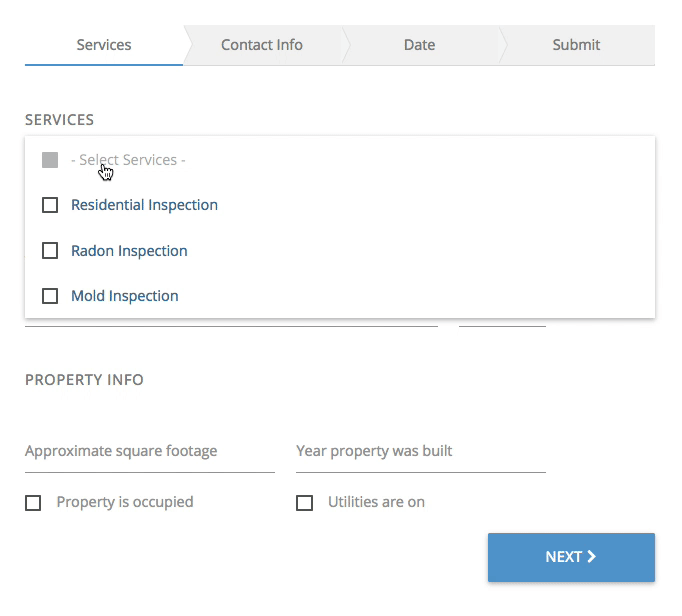
Now your clients and agents can book a complete inspection in an embeddable scheduling widget, complete with accurate pricing and availability! Here’s a rundown of the features:
Start the new year off with a complete scheduling system that integrates directly with your report writing software! Read on for setup instructions: Continue reading “New Online Scheduler”
We’ve added even more time-saving features to our mobile app! Summary quick editing and a ‘Next’ button to advance sections/items make report writing with Spectora faster than ever.

We’re all about saving you time! We’ve rolled some new features designed to make your report writing even faster. Read all about how the faster report software in the industry just got even faster with quick-editing, a faster report writer, and a faster template editor:
Find your comments with ease with our new mobile search!

Available in v4.1.10 and later. (If you’re still on v3, visit the App/Play Stores to update to v4.)
We’ve made several improvements to our report PDFs based on feedback and suggestions from our subscribers! PDFs are now shorter, cleaner, and better looking. Continue reading “PDF Improvements”
You can now customize your deficiency categories, giving you even more flexibility in crafting your Spectora reports!
Third-party calendar applications can help you coordinate your business. Now you have even more flexibility to do so with Spectora! We have added iCal integration and custom calendar text for all our calendar integrations. Continue reading “iCal Integration and Custom Calendar Text”
We’ve been working hard to continue improving Spectora! While not as fun to announce as cranking out new features, the infrastructure upgrades and quality improvements we’re doing this month are making Spectora a more stable and performant platform.
We’ve released new features this week to boost your business and help you manage inspection communication! Read all about how to add social media links to your reports and manage your emails/texts per-inspection: Continue reading “Social Links and the Inspection Communication Center”
Texas, your wait is over. You can now use the best home inspection software on the market.
Today we’re excited to announce the TREC PDF format is now available!

Ready to switch your back office over to Spectora?
Our Training Center can help you with setting up your automated emails/texts, getting payment configured, and getting your Inspection Agreements in place.
If you’ve been with ISN for a while, you probably have a ton of data you don’t want to lose. We’ve made a data import script to move all your historical inspection data over to our platform. You’ll be able to maintain your agent contact lists, client lists, and inspection records. Our Business Metrics section will reflect all your past data, so you can always view the continuous history of your business. Continue reading “Transitioning from ISN to Spectora”
In light of recent shifts in the industry we thought our stance should be reiterated.
At Spectora we believe your data belongs to you. We will never use your data or disseminate it to third-party services without your explicit permission.
ISN users now have even more flexibility with using Spectora! When integrating with ISN, you can now map your ISN order types to specific templates in Spectora. You can also choose not to import certain order types.
This allows you to have the right templates ready-to-go for your inspections every day. You also can keep your interface clean by not importing inspection reports you don’t use Spectora for. Here’s how to set it up:
Today we’re excited to announce line item fees, allowing you to reflect different services, up-sell additional services on-site and do re-inspections easier. We’ve also added auto-generated invoices to save you even more time. Continue reading “Line Item Fees and Automatic Invoices”
We’re hearing it often – many of you want to switch over but can’t find the time to migrate your comments to Spectora. Now you can keep that template you’ve built up over the years without a ton of cut-and-paste!
Get a head-start on making the switch with our automated template imports:


We’re excited to announce the release of this highly requested feature, along with several other great improvements to both our mobile app and our web platform, including cost estimates, custom photo ordering, and photo galleries.
Continue reading “Video is here! Plus cost estimates, photo ordering, and more.”
Check out the new features in our latest mobile app, v2.3.3!
No connection required! Show your clients and agents all the deficiencies before leaving the site – no more waiting for an upload and then pulling down the summary PDF!
We have several exciting new features for you this week! Continue reading “Template sharing, publishing attachments, and more email placeholders”