We’re growing fast and with that comes more input from our users. We love it! Thank you all for contributing your ideas to help us improve the Spectora platform.
Being a small team, the sheer volume of emails, Facebook messages, and calls we’ve been getting the past couple months has been overwhelming. We’ve come up with a few processes to manage it all and we need your help to make it happen. We’ll be rolling out in-app chat soon to consolidate communication and we’ve created a single channel for reporting bugs and requesting features!

The goal here is to make it easier for you, as users, to be heard by us. We also hope it helps us make sense of all the incoming data so we can take the best actions possible. Here’s how it works:
Public Feature Roadmap & Bug Board
We’ve released a public Feature Roadmap for Spectora. This shows what we’re currently working on and what’s coming up next. No more wondering what’s coming! We built a Feature Request Form that allows you to add your own ideas to the board if they’re not already there. Our paying subscribers can vote on the features they want to see most, as well as comment on features, to help guide the future of our platform!
Our public Bugs Board will work the same way, with a Bug Report Form allowing you to submit issues you’re experiencing. Paying users can vote and comment on bugs to let us know how prevalent an issue is. This process will help ensure we’re working on the most impactful issues at any given moment.
It’s super-important that everyone searches for existing feature requests and bugs on the boards before adding new ones. We can better see a request with dozens or hundreds of votes, rather than dozens of duplicates of the same request. This allows us to better see what’s most important to our community as a whole.
Unlock voting/commenting (Spectora subscribers only)
Spectora subscribers can unlock their ability to vote/comment by following these steps:
- Create a free account on Trello.com
- Visit Spectora’s Settings->User Settings->Integrations and input your Trello username then click “Request Access”:
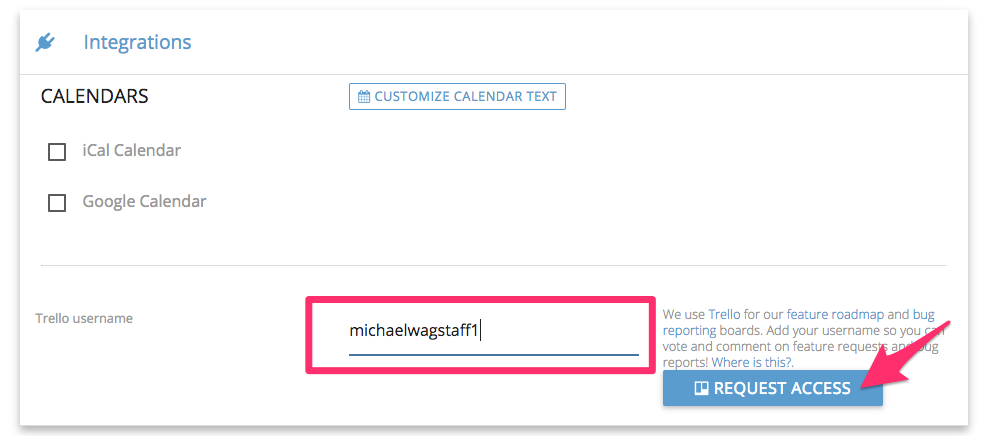
- Visit the boards to vote and add comments!
Submitting feature requests and bug reports
- If you have an idea for our platform or you’re experiencing a bug, first visit either the Feature Roadmap or the Bugs Board and search (ctrl-F or cmd-F) first. If it already exists, add an upvote to it and maybe a comment about your particular use case or system setup.
- If it doesn’t exist, use the Feature Request Form or Bug Report Form to submit your entry. It will automatically be sent to the appropriate board. We review these daily and will either:
- Delete them if they are duplicates of another issue
- Move them to the appropriate column for consideration by us and the community
Changes to existing systems
To help us make the most of our time, we’ll be entrusting several moderators on the FB group to guide everyone to the proper channels for bug reports and feature requests, while deleting any posts that are better handled elsewhere. The FB group will remain the best place to get help, share knowledge, and support each other as a community.
We’ll still be popping in to chat with you all, but it will be balanced with our heads-down time of improving the platform, building your SEO, crafting your websites, and growing this lil’ operation!
Up next
Soon we’ll be rolling out a live chat feature to make communicating with us even easier!
Love Trello use it daily. Love this new Idea and will try it out soon. Thanks guys!