Our “classic” ratings system returns! Linked ratings and show-and-hide comments allows for faster inspections with less taps.
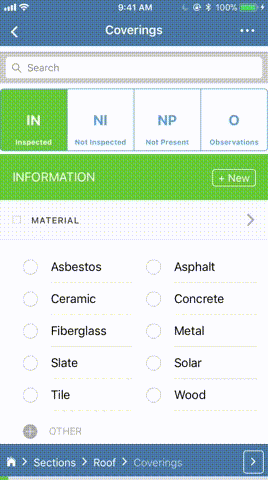
Update your mobile version to 5.1.0+ for Classic Ratings! Use the in-app update (orange button on dashboard.)
Last week we released a new custom rating system that allows total customization of your item ratings (previously always IN/NI/NP/D). However, we heard from many of you that the linked ratings system (shown above) was preferred. Now you have the option for both!
(You can even decide to use this or not per-template and your settings changes will only affect future reports.)
Using Classic Ratings
Pop into the Template Editor, select your template, and click on the name to bring up the template’s settings.
In Item Ratings, select “Classic Ratings”:
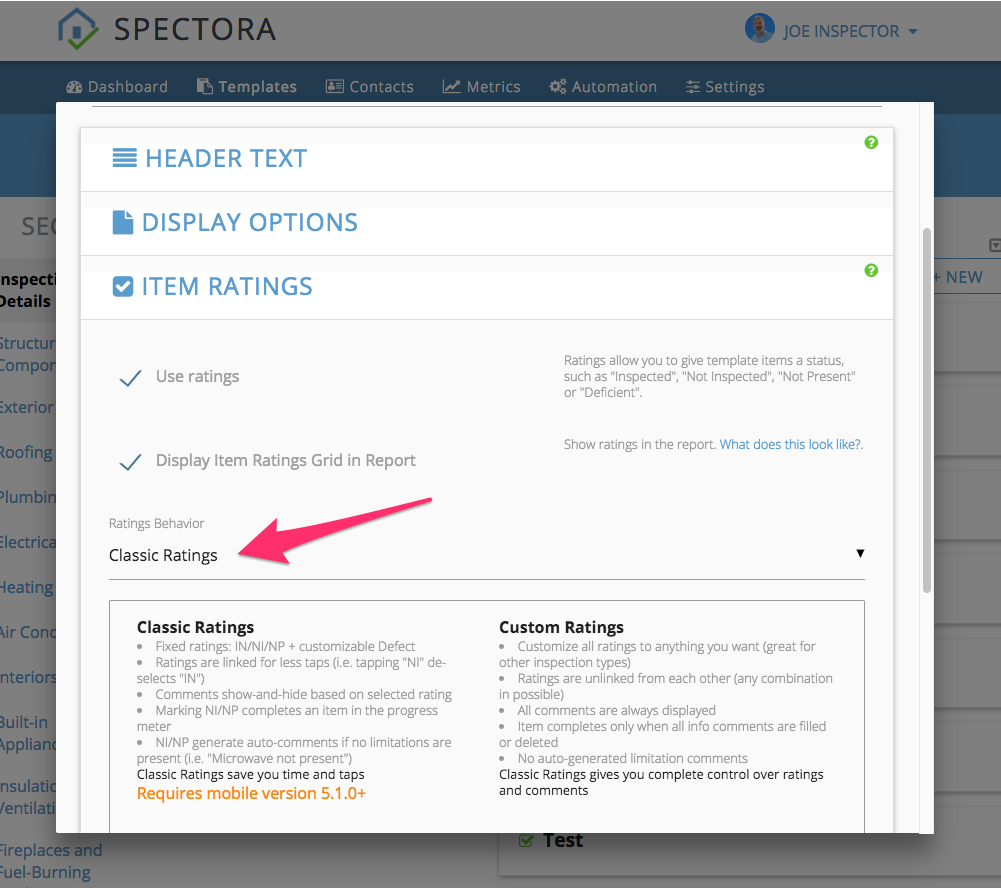
Future reports from this template will have the linked ratings system restored, which works as follows:
- Tapping NI or NP deselects IN and D (or whatever your custom Defect wording is)
- Tapping IN deselects NI and NP
- Tapping D selects IN
Your comments will also show-and-hide based on the selected rating, to help you stay organized:
- IN items will show informational comments
- NI/NP items will show limitation comments
- D items will show both informational and deficient comments
Classic ratings also restores the former progress completion rules:
- Items cannot be complete until “touched” (i.e. you tap into the item)
- Items marked NI or NP are complete
- Items marked IN must have all informational comments addressed before being complete
Thank you all for your input on this one! We’re happy to provide options to help you be as efficient as possible – keep letting us know how we can do so.