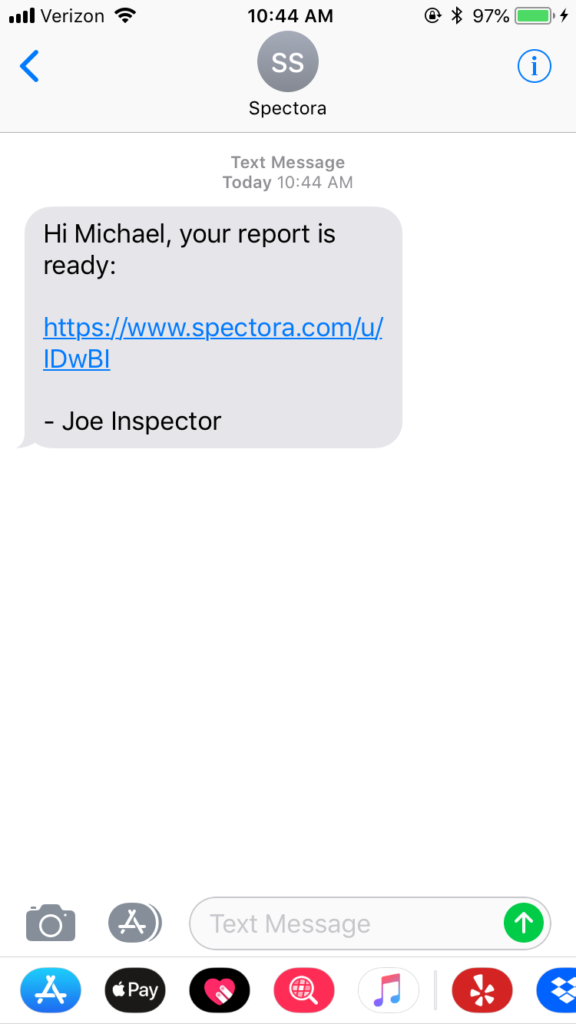You can now deliver reports via text message! Make it even easier for your clients and agents to access your mobile-friendly Spectora reports.
To set up text message delivery of reports, pop into Automation->Report:
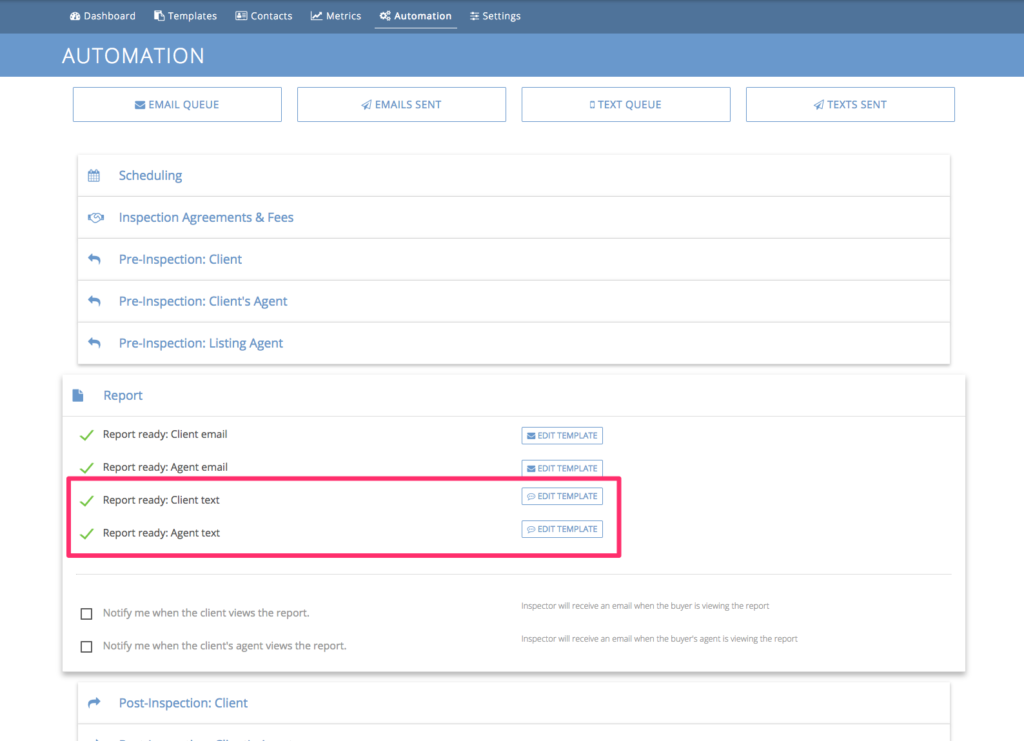
The checkbox determines if they are enabled by default. You can edit the template for the text messages here, though you can customize them on each report. Include the “{{INSPECTION_LINK}}” shortcode to allow the recipient to go straight to the inspection:
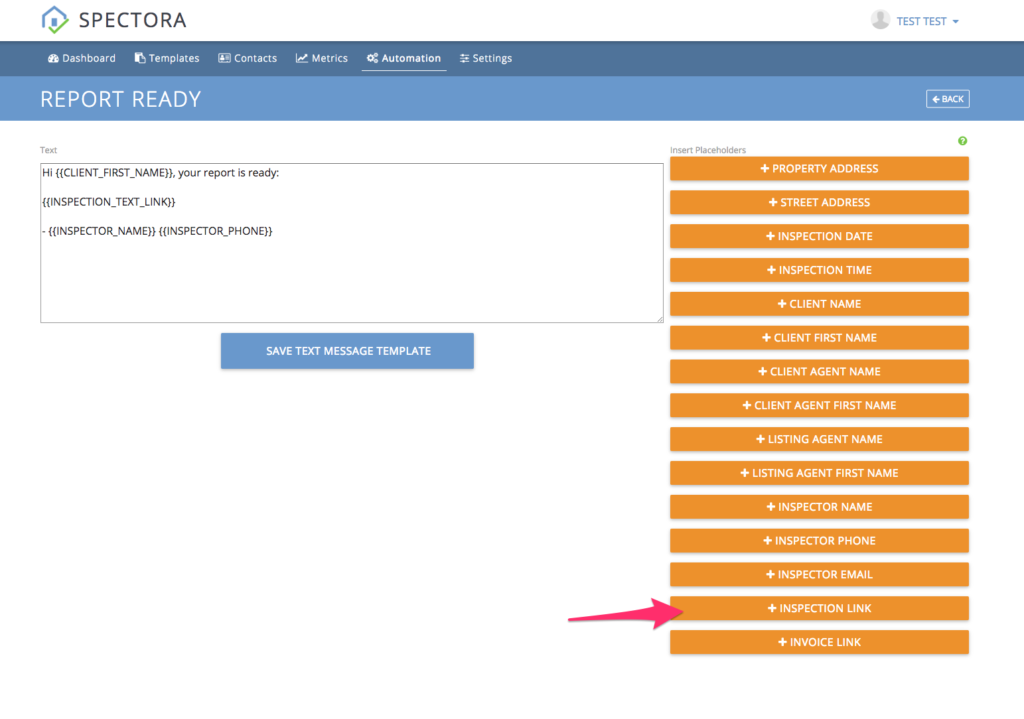
Within a few minutes the recipient will get a text message with a URL directly to the inspection!: