Florida Spectorians, you’re in for a treat! You can now create your Wind Mitigation PDFs directly in the Spectora app!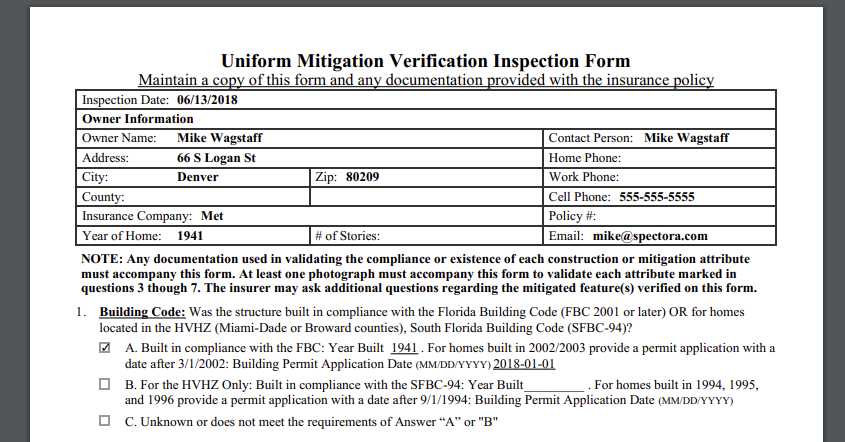
Here’s how to get it set up:
First, make sure your mobile app is our latest version, v5.1.13 or later!
Next, we’ll get the template started and schedule a mock inspection:
1) Go to the Template Center (“+New” button in Template Editor) and add the Spectora Uniform Wind Mitigation Template to your account:
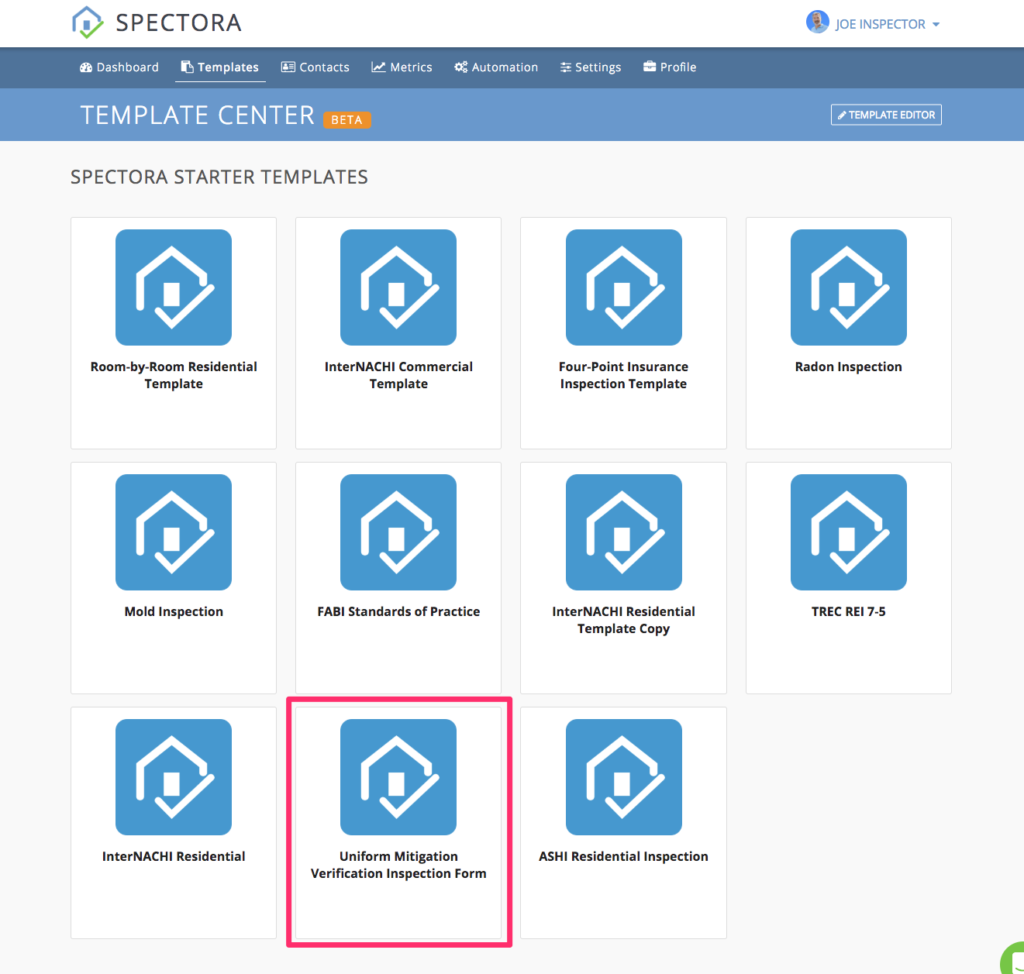
Once the template sets up, feel free to add any default values (perhaps the “Inspector Information->License Type” and “License #” for example.) You’ll notice that {{PLACEHOLDERS}} can now be added to comment values/text – many of these are already filled out for you!
You’ll also notice that many features of the Template Editor are hidden or locked for this template – this is so you don’t accidentally break it!
2) Set up a Service in “Settings->Services” to use the new template:
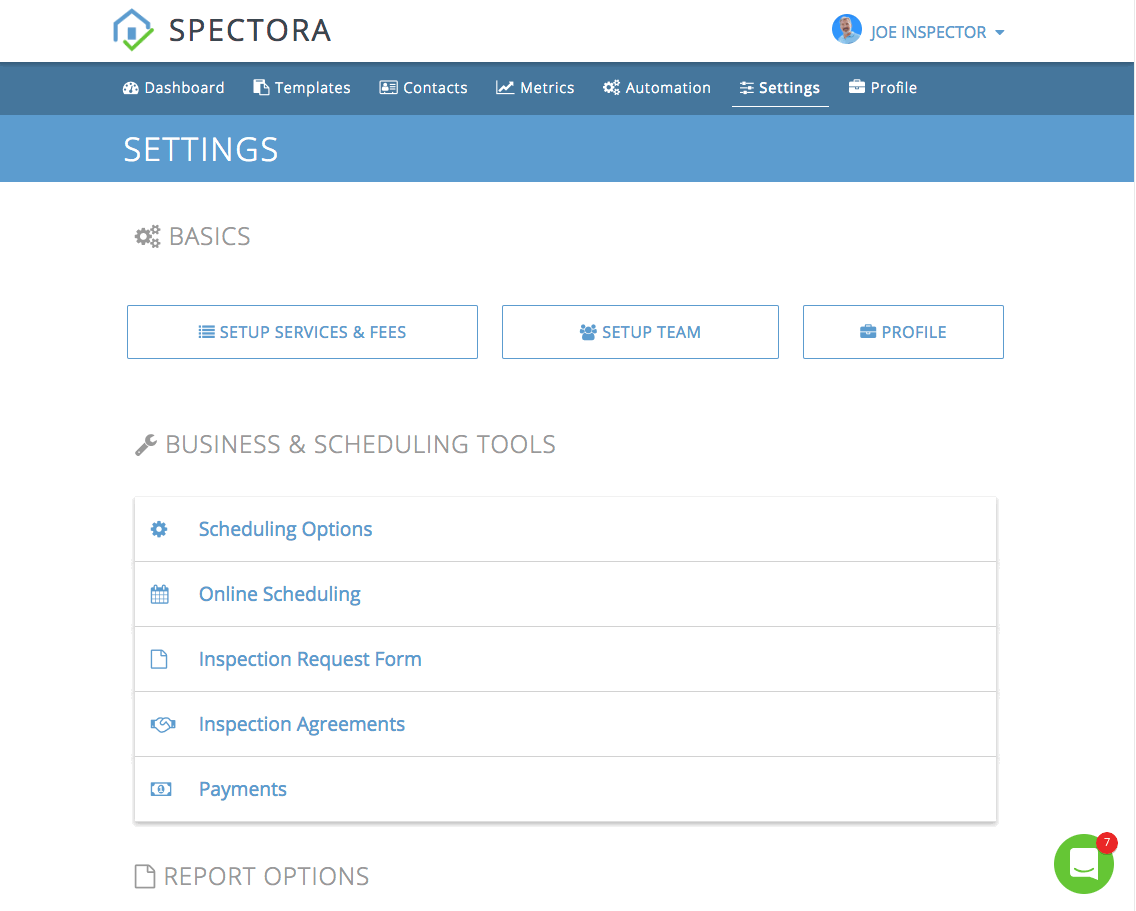
3) Create an inspection using the template
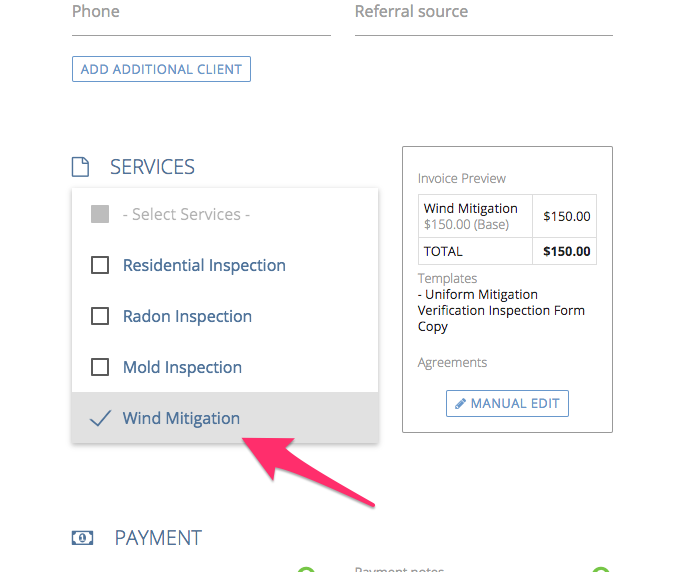
4) Edit the report in the mobile app or the web report writer:
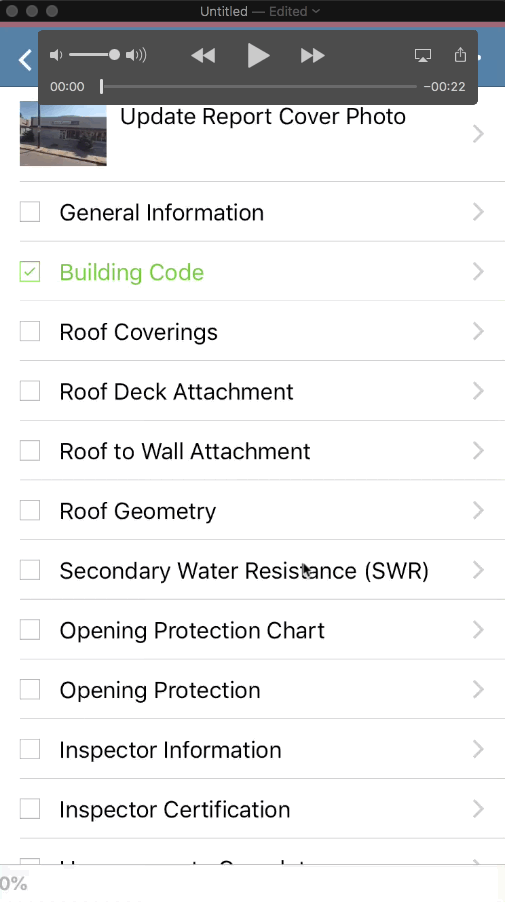
(Note that the completion percentage/indicators are not accurate for the Wind Mitigation template.)
5) When you’re done, view the report and see the completed PDF!
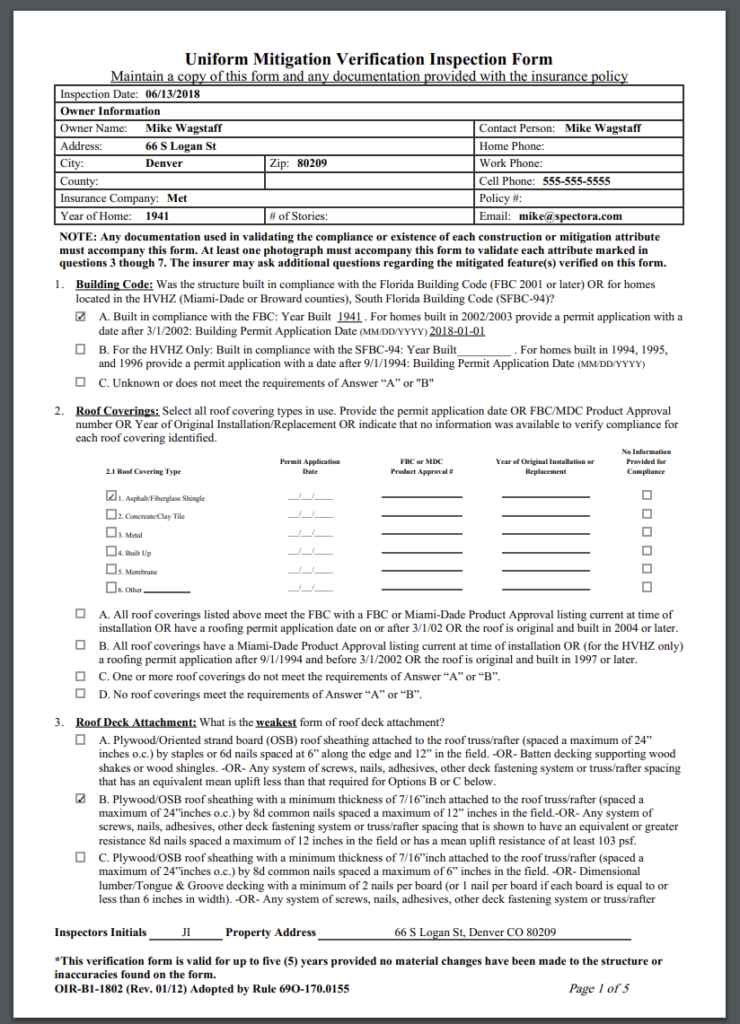
A couple important notes:
- You should set up your signature to have it autopopulate into your PDF. Check out https://www.mylivesignature.com/ if you need to create a file!
- The fields for Inspector Name, Inspector Signature, and Inspector Initials will auto-populate from the primary inspector on the inspection:
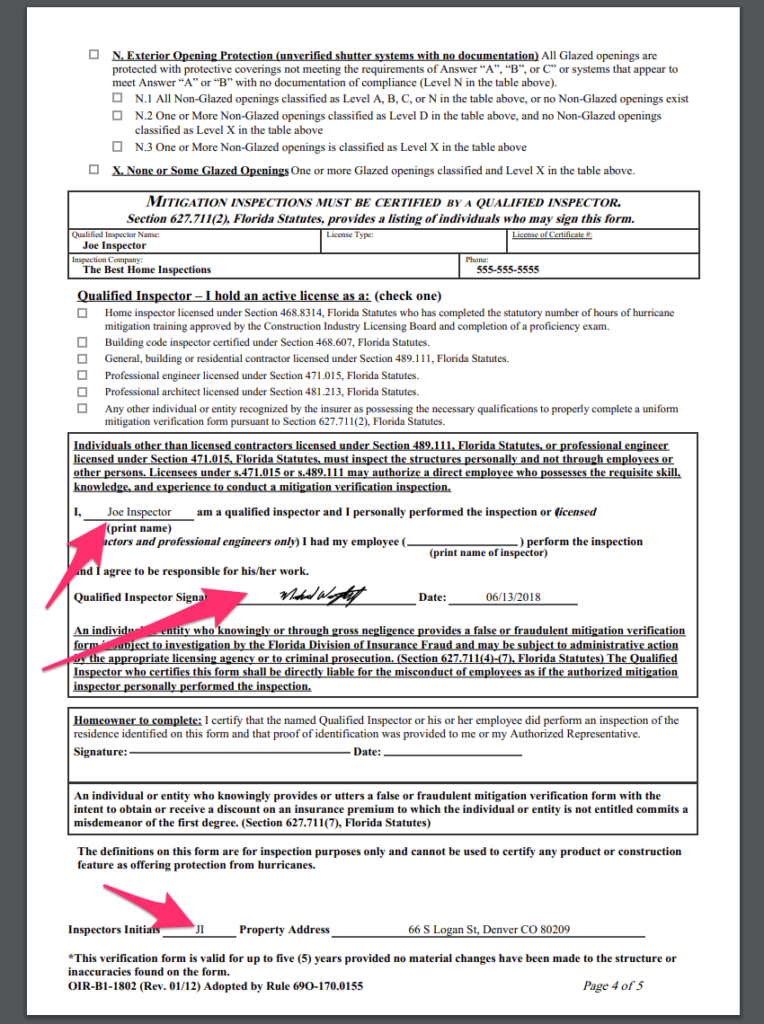
- You can add any number of photo comments in the Additional Information page. They will all display on the PDF after the main report:
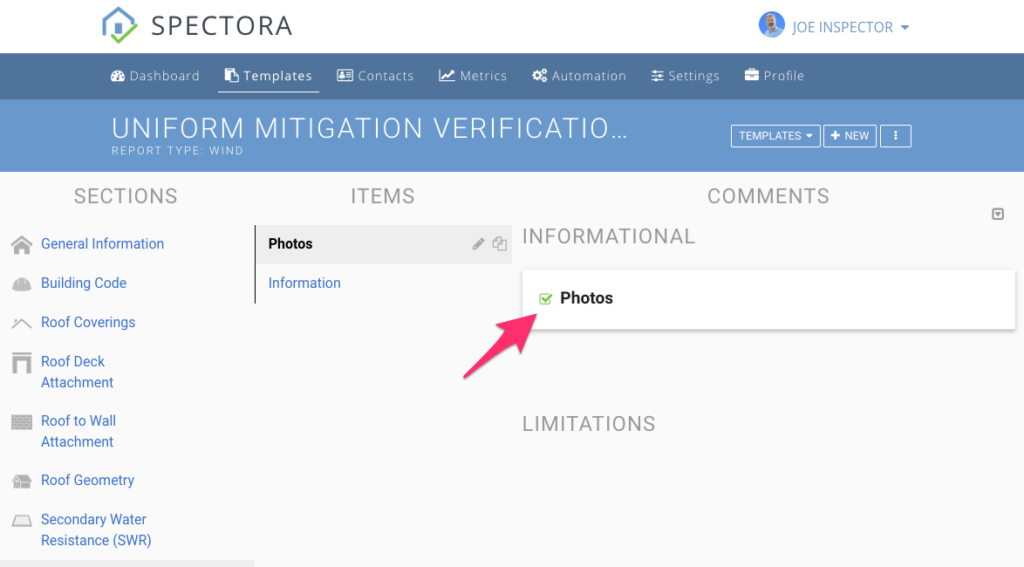
- You can also add anything you want under the “Additional Information->Information” item, which will display after the photos.
- If you’d like to include the home owner’s signature, you’ll have to obtain an image of their signature to add to that comment. We’ll be adding a faster way to do this in a future release!
Thank you Florida for adopting Spectora in such high numbers! We hope this helps you do your inspections even faster on-site. Let us know how it goes!