We’ve added several new features related to mileage and driving distance to help multi-inspector companies improve efficiency and cover costs! You’ll now be able to see distance for each inspector from a potential job as well as auto-assign the closest inspector in the Online Scheduler!
Online Scheduler now assigns the nearest inspector!
If you don’t allow clients/agents to choose their inspector (set in Settings->Online Scheduler), now the Online Scheduler will automatically use the nearest inspector to maximize efficiency for your company!
The inspector’s home address (set in their Profile or from the Team page) is used if it is the first inspection of the day. If there are already scheduled inspections, the most recent inspection’s location is used. This helps you stay efficient by minimizing drive times for your inspectors!
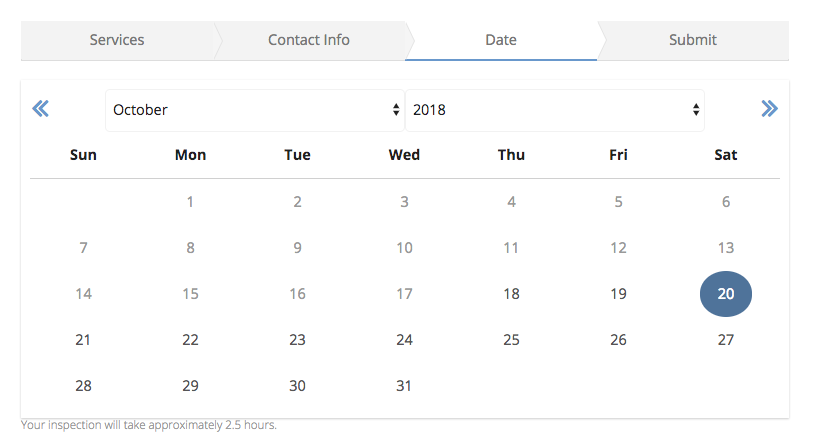
Drive times displayed when scheduling inspections
When scheduling via the New Inspection, you can now see exactly how many miles a selected inspector will have to travel (either from home or an earlier inspection that day):
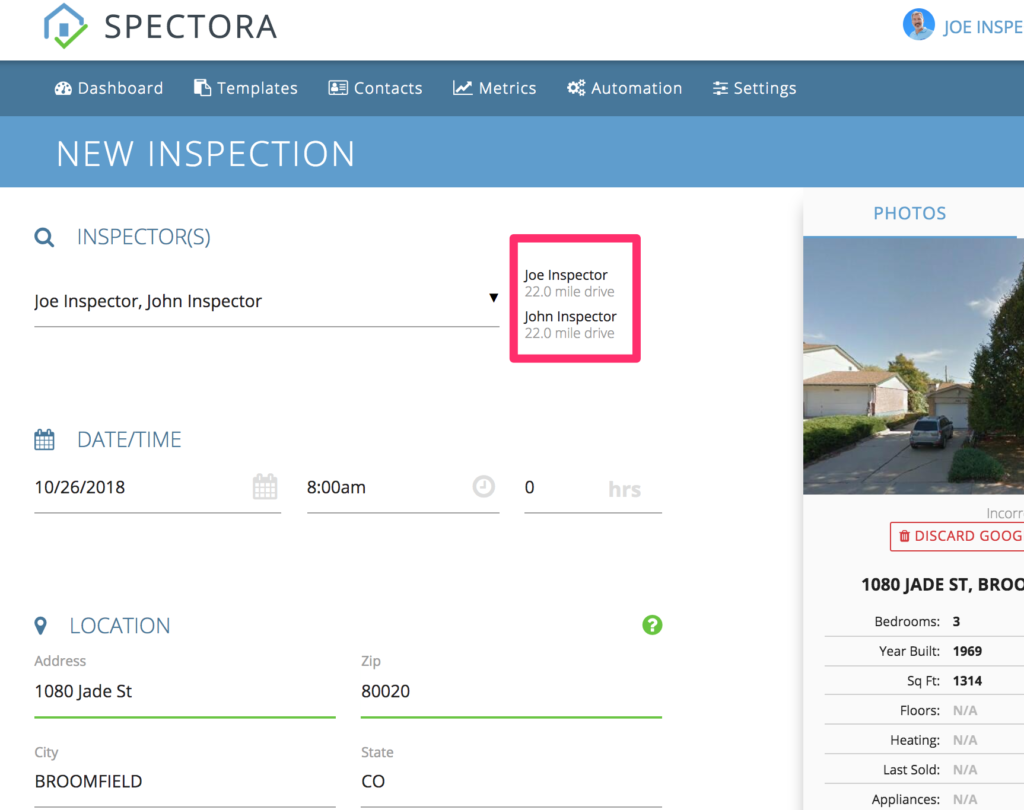
Reassigning inspectors now shows distance
When adding an inspector to an inspection, the list will now be sorted based on their distance away (either from home or a previous inspection):
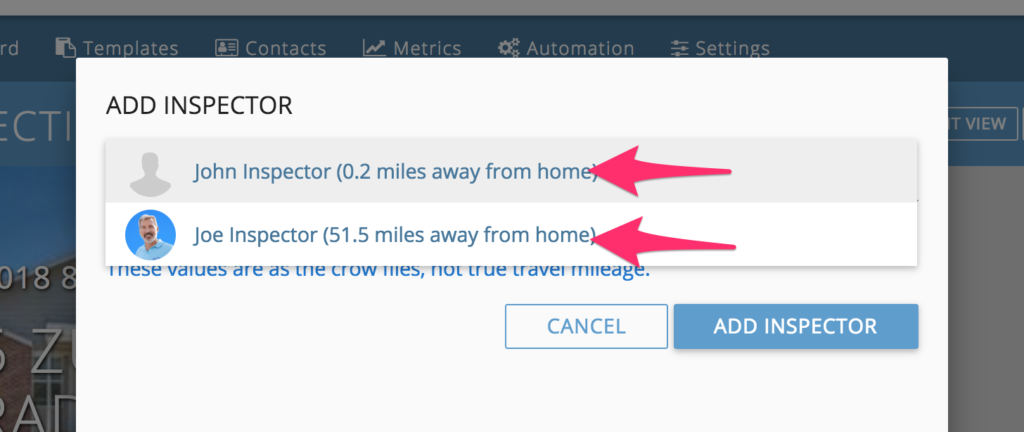
Set max travel distance
You can now set max travel distance per inspector, so the New Inspection Form will throw a warning if it is outside an inspector’s radius. You can set this for team members in the Team page by clicking on their name:
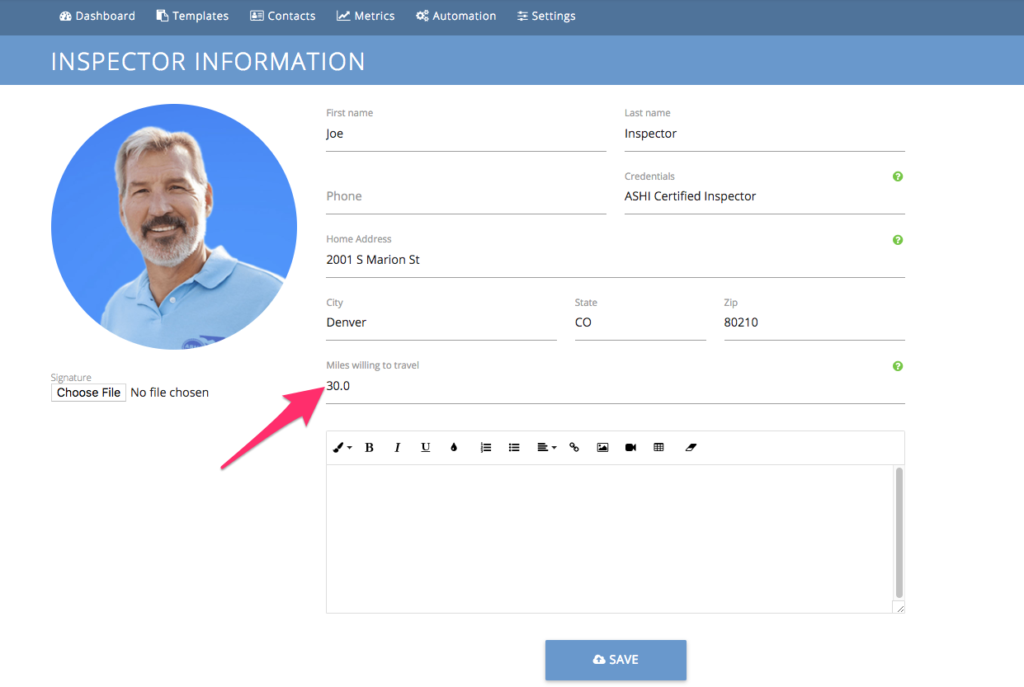
Or each inspector can set it in Settings->Dashboard Settings.
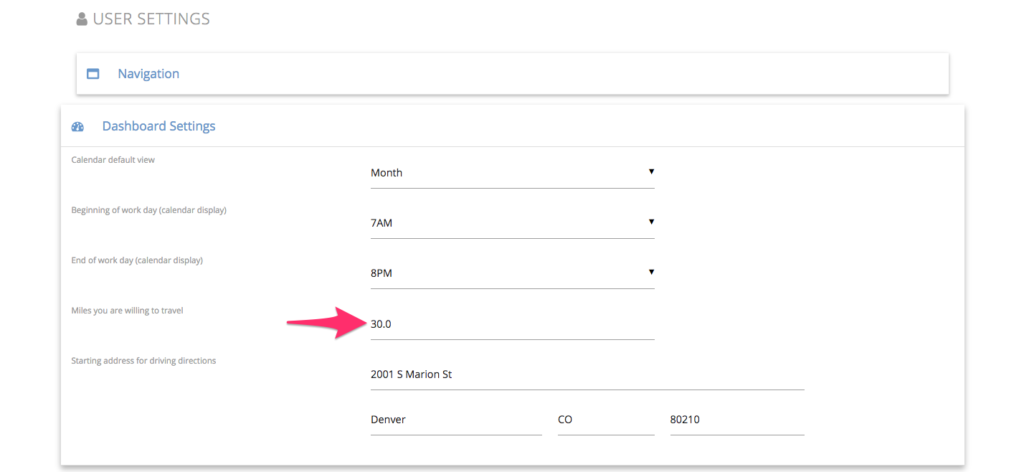
Here’s what the warning looks like:
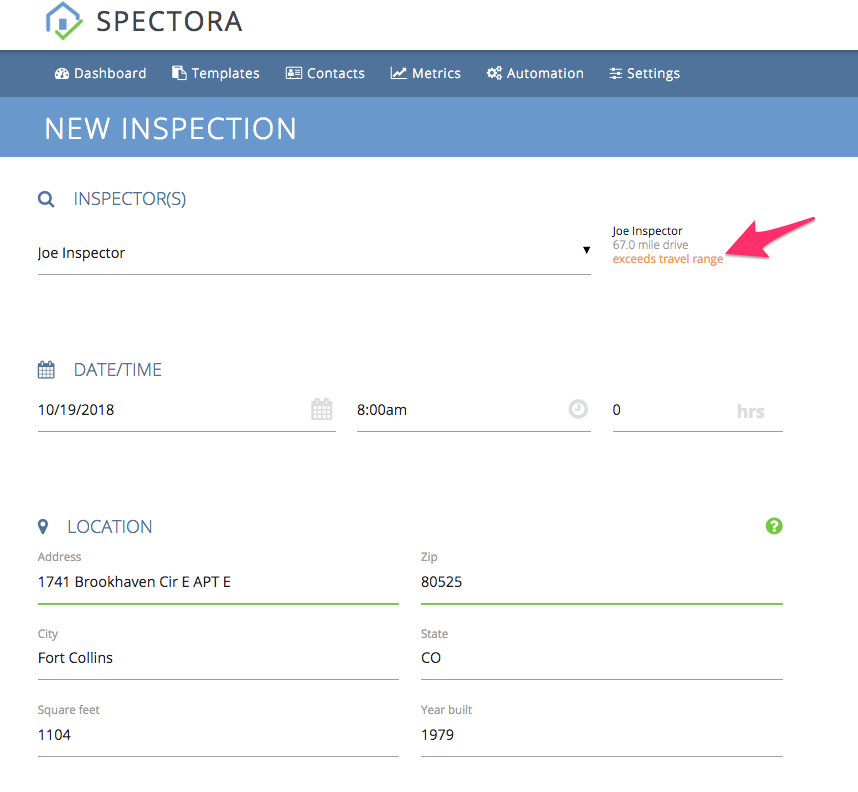
We hope these tools help you more efficiently schedule your inspectors and increase your bottom line!