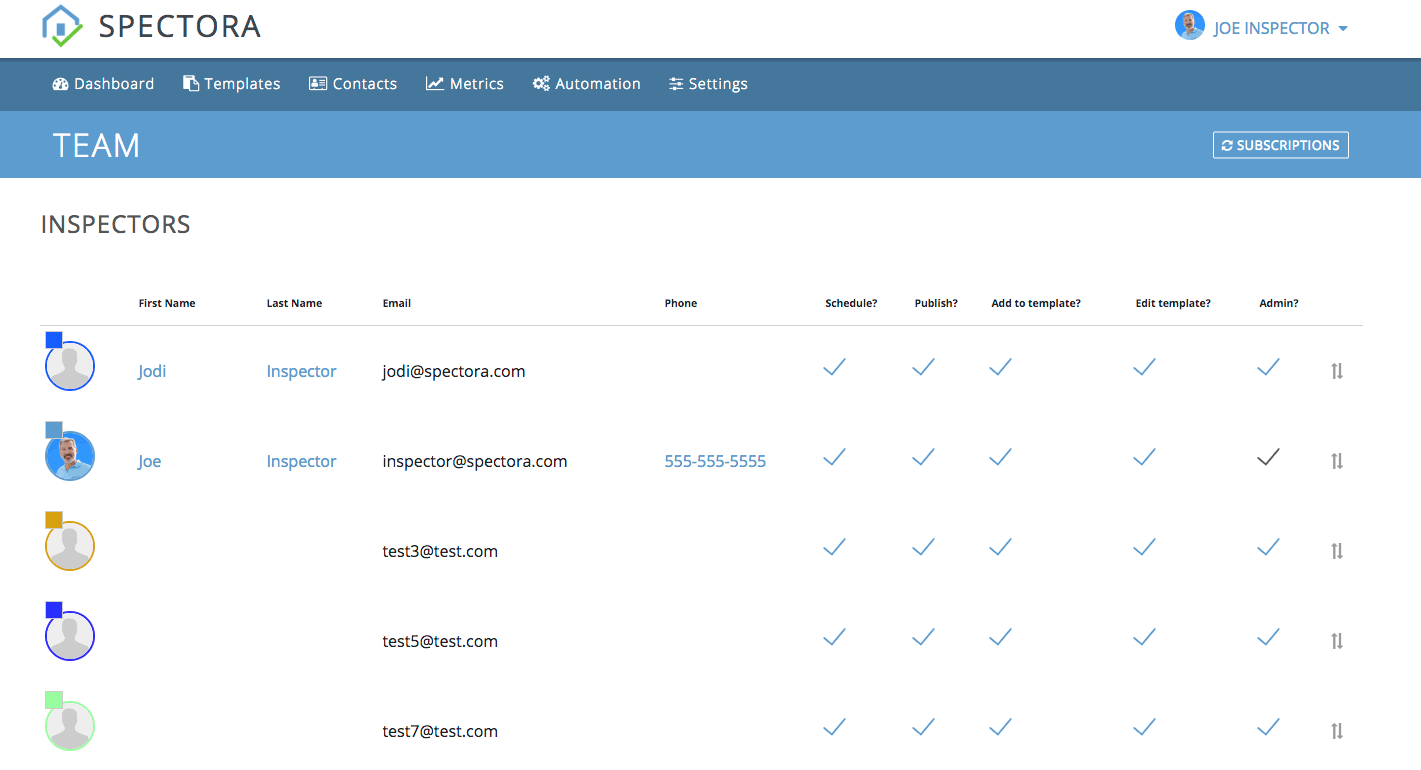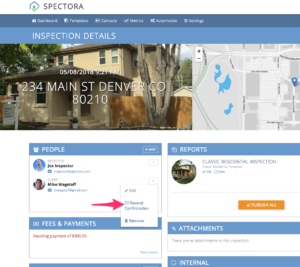Sometimes you accidentally delete things. It’s okay! You can now undelete ’em! Continue reading “Undelete report sections, items, and comments!”
Month: May 2018
Capture and track addresses for clients and agents
Want to track the mailing addresses for your clients and agents? Now you can!
Continue reading “Capture and track addresses for clients and agents”
Custom Invoice Text and Invoice PDFs
We’ve heard your requests for more options when it comes to invoices!
You can now add custom text to your invoices (such as your address):
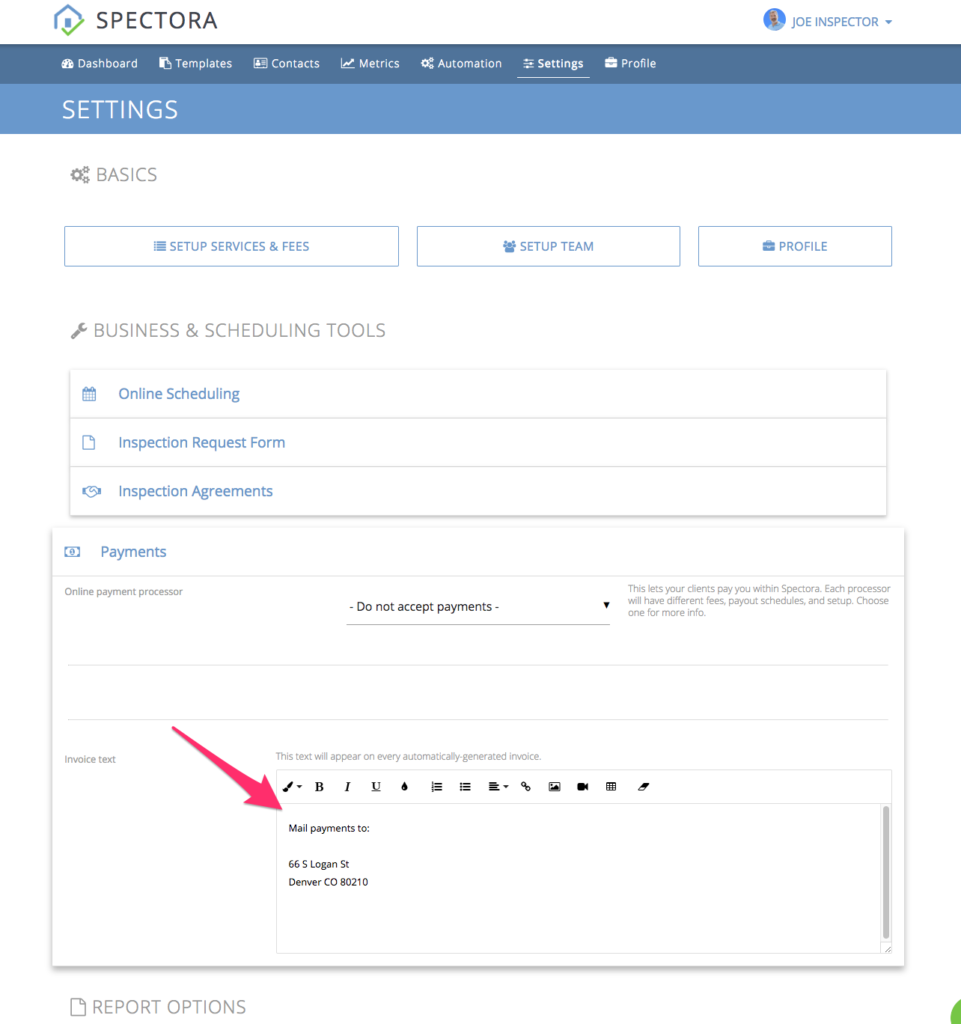
This will be displayed on all future invoices:
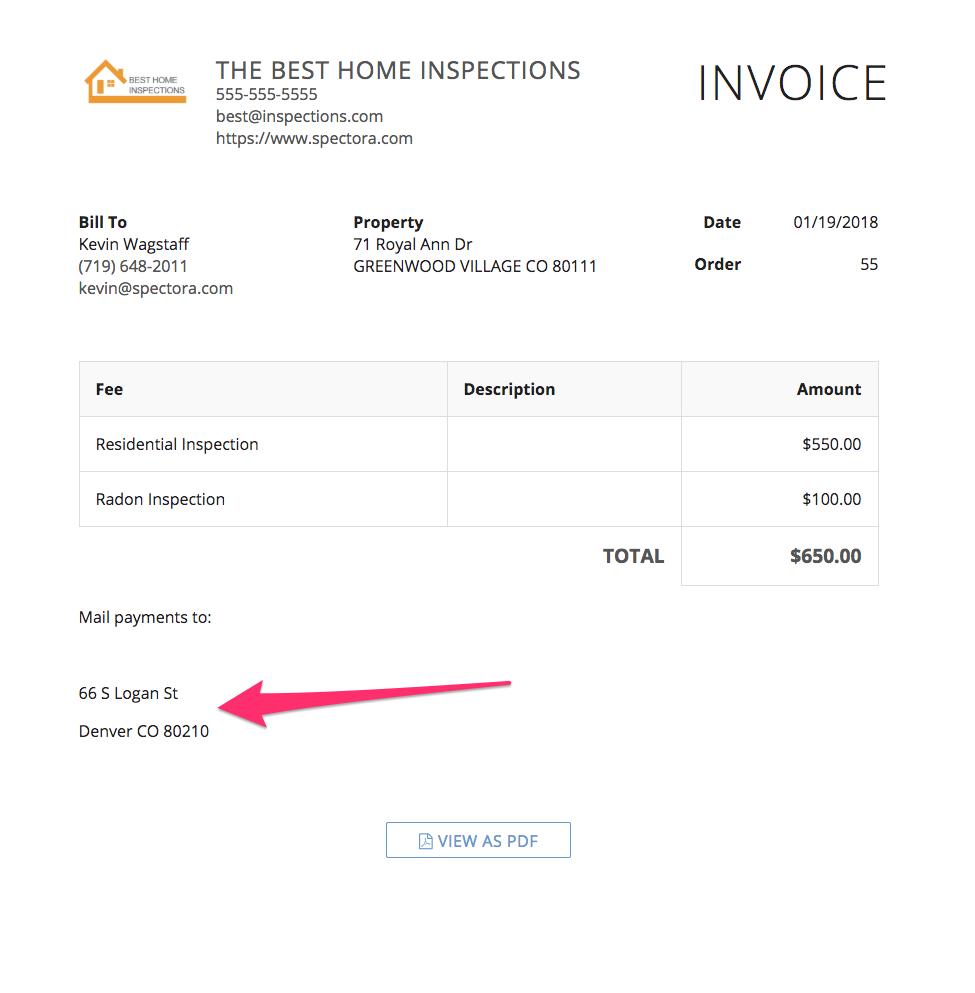
You can also edit this per-inspection in the Fees & Payments “edit” popup:

Lastly, you’ll notice that all invoices have a “View as PDF” button on the bottom now, for those agents and clients who don’t know how to print to PDF:
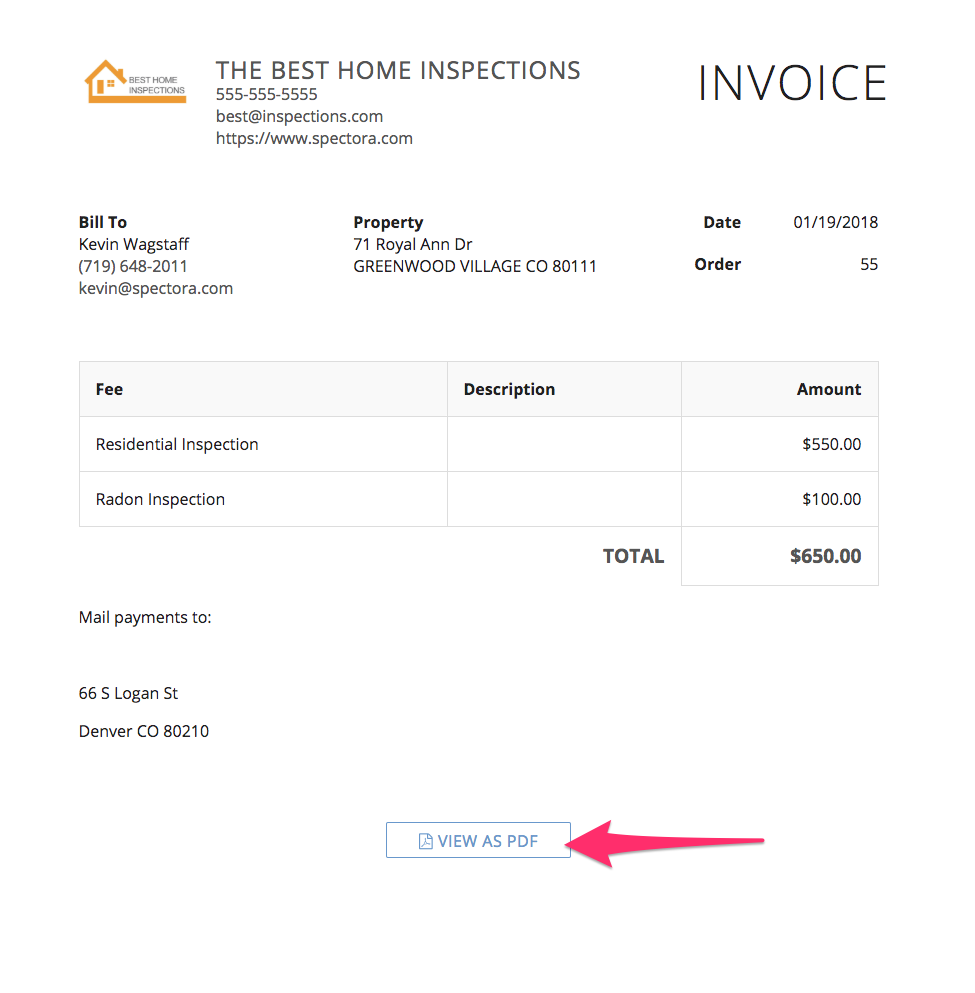
Google Drive Backup
We’ve added Google Drive integration for those of you wanting additional peace-of-mind to have your document backups on your cloud drive!

New Template Editor
We’ve rebuilt our Template Editor from the ground up to make it super-fast!
Resending confirmation emails
You now can resend the confirmation email to clients and agents!
Use this when you correct an email address or the recipient didn’t receive the original mailing. Simply click here:
Adding a second client
You can now add a second client to an inspection!
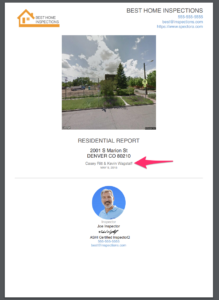
Both names will appear on the reports, which is great for couples buying homes jointly. Continue reading “Adding a second client”
Photo Editor updates
We’ve updated the web platform’s photo editor! It will now behave similarly to the mobile app’s photo editor, where you can click-and-drag to add shapes. We’ve also added the line tool!
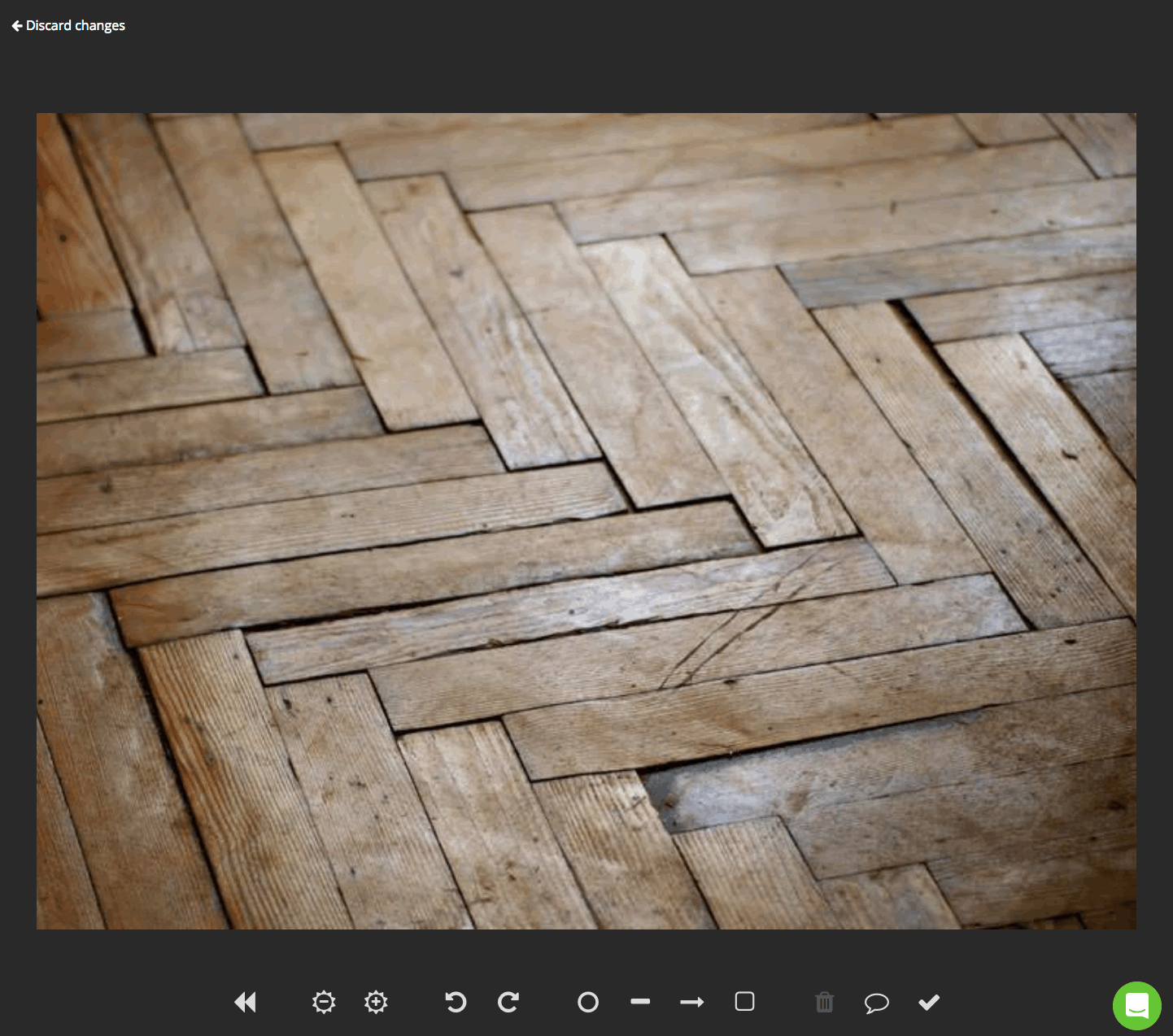
Team Reordering
You can now customize the order of your team on the Team page! The top spot determines the default inspector for new inspections. The order also determines the way inspectors show up in the Online Scheduler.
Reordering is easy – simply grab the handle and drag: