We’ve made a few enhancements to our scheduling tools to help you avoid mistakes and double-bookings!
Calendar Shading
If you have set up your schedule (either open scheduler or time slots) your dashboard calendar and calendar view now will have “grayed out” any hours outside your scheduled hours/slots (day or week view only):
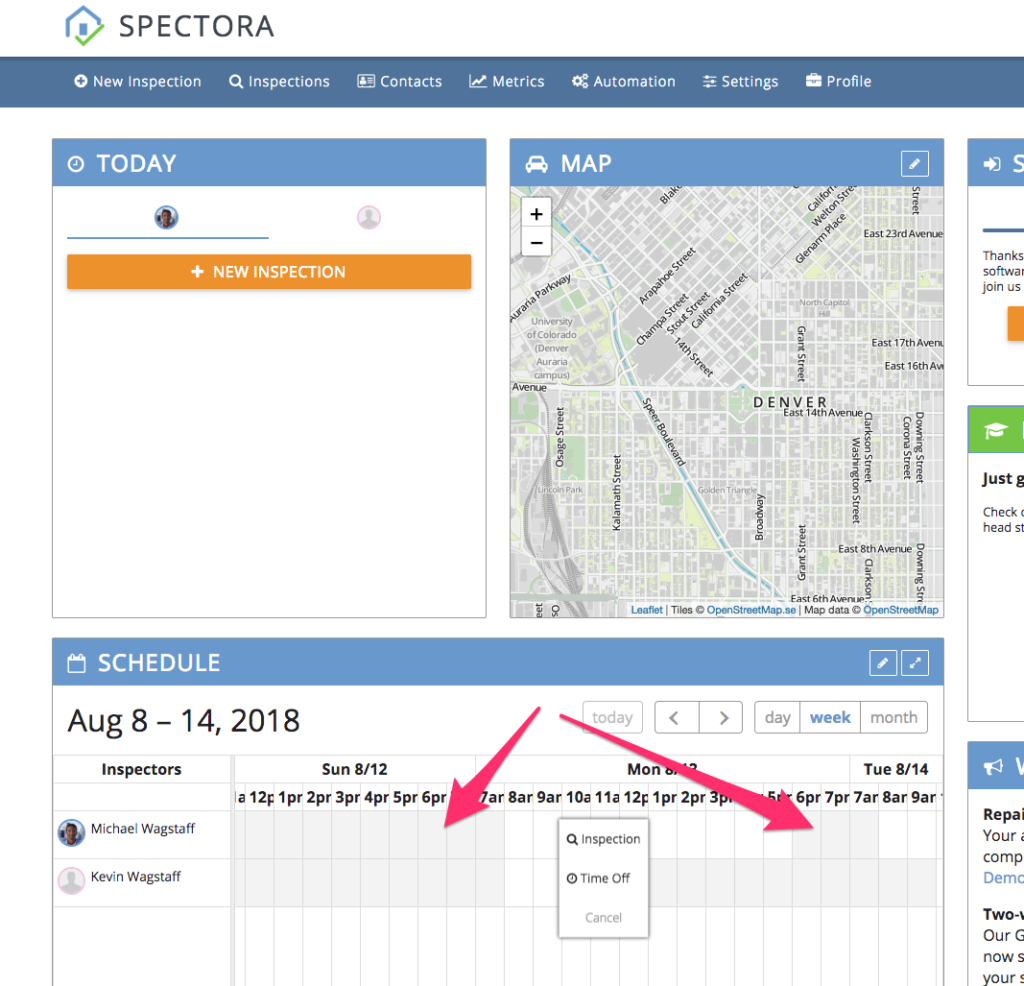
(If you have not set up your schedule, no shading will be displayed.)
Scheduling Notices
If you have set up your schedule, the “New Inspection” form will also alert you when you try to schedule outside of your usual times:
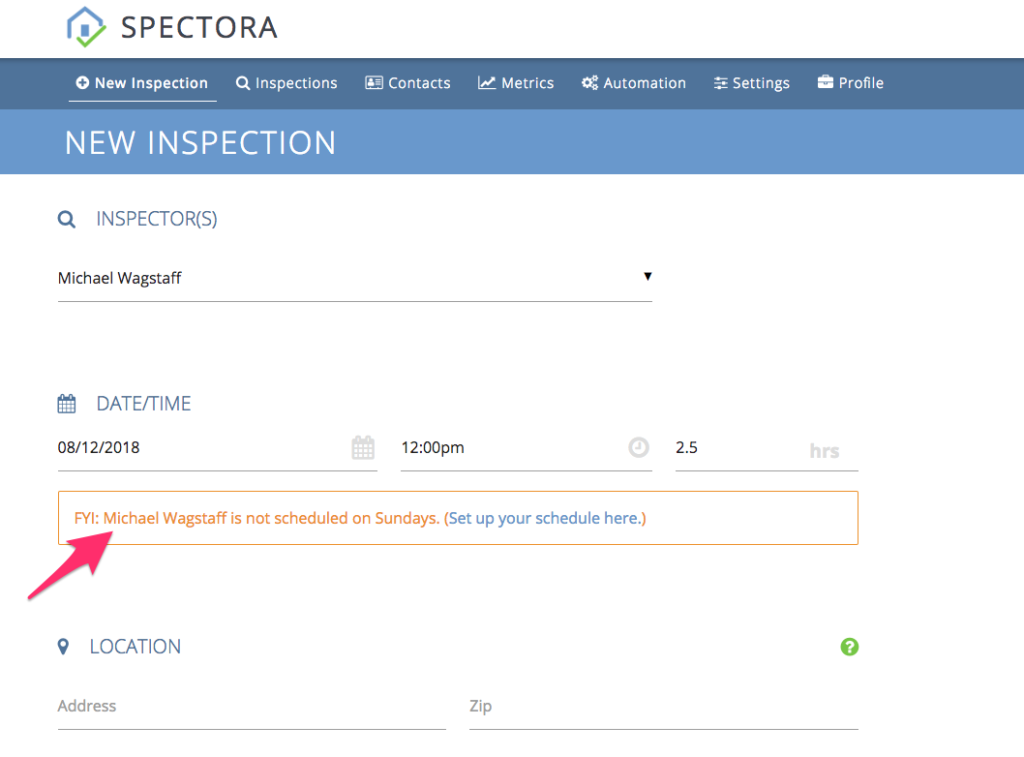
This doesn’t prevent you from scheduling the inspection, but will hopefully help you catch a mistake or two!
(If you haven’t set up your schedule these will not be displayed.)
Scheduling Conflict Warnings
We also now display warnings if you attempt to schedule an inspection that overlaps another inspection or a scheduled event (ie time-off):
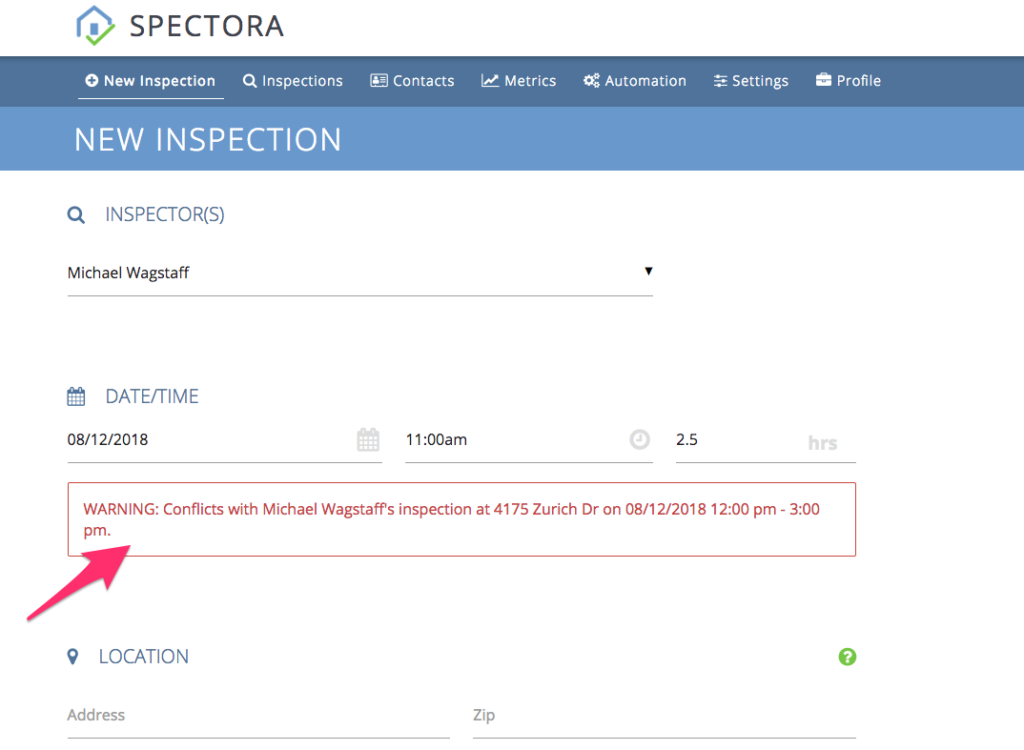
These warnings also display when attempting to reschedule inspections.
We hope these features help you avoid scheduling mistakes and help you schedule more efficiently!