Ready to switch your back office over to Spectora?
Our Training Center can help you with setting up your automated emails/texts, getting payment configured, and getting your Inspection Agreements in place.
If you’ve been with ISN for a while, you probably have a ton of data you don’t want to lose. We’ve made a data import script to move all your historical inspection data over to our platform. You’ll be able to maintain your agent contact lists, client lists, and inspection records. Our Business Metrics section will reflect all your past data, so you can always view the continuous history of your business.
Please note that if you’re still on our free trial the imported inspections count towards your free ones. We’d recommend first using your free inspections to get comfortable with the system and only importing your historical data once you’re a subscriber.
If you’re already a subscriber, first get up-and-running with Spectora’s business tools. Once you’re using them regularly, then run the import. That way you’ll avoid any gaps in your inspection history.
We currently support two spreadsheet imports: your inspection data and your agent data.
Here’s what you need to do to get your ISN data into Spectora:
1. Download your ISN data
Inspection Data
First, grab your ISN data:
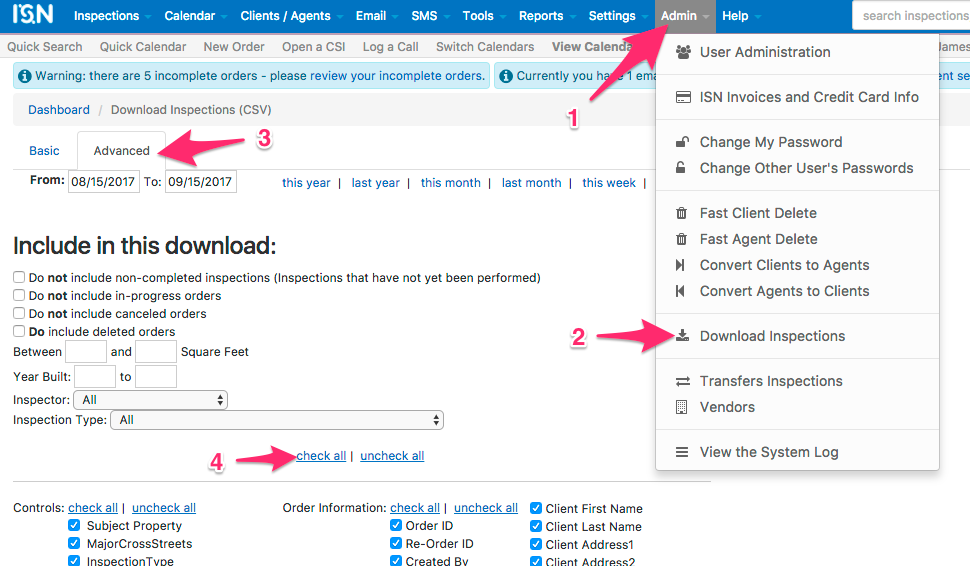
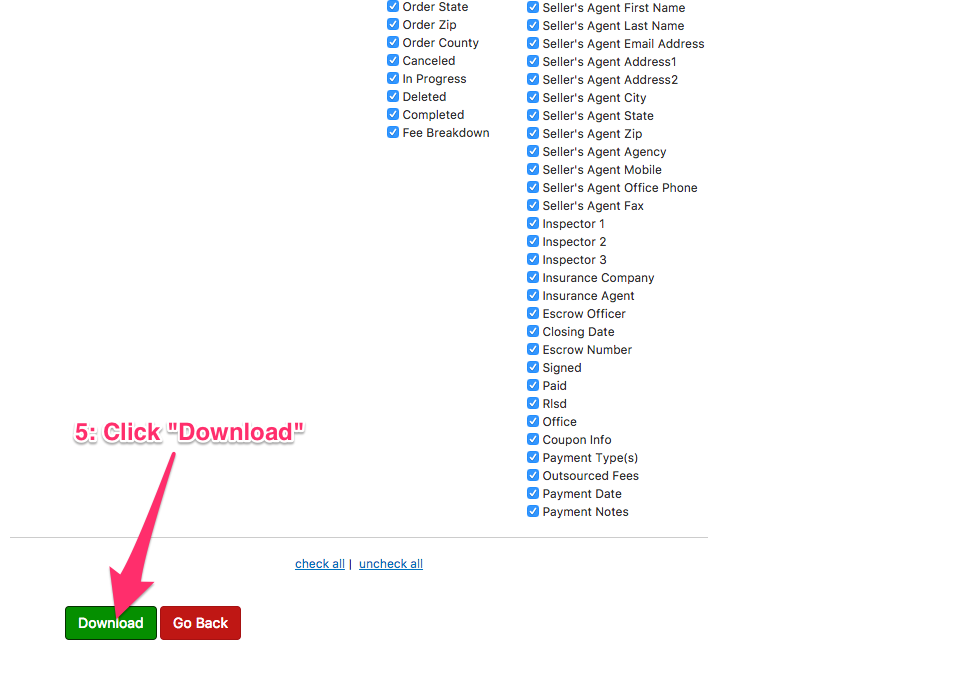
Agent Data
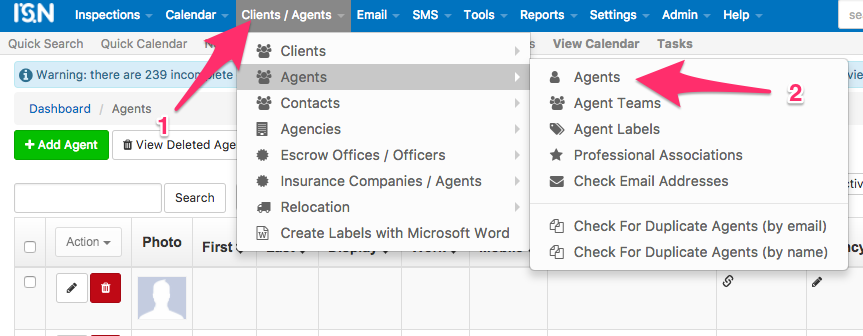
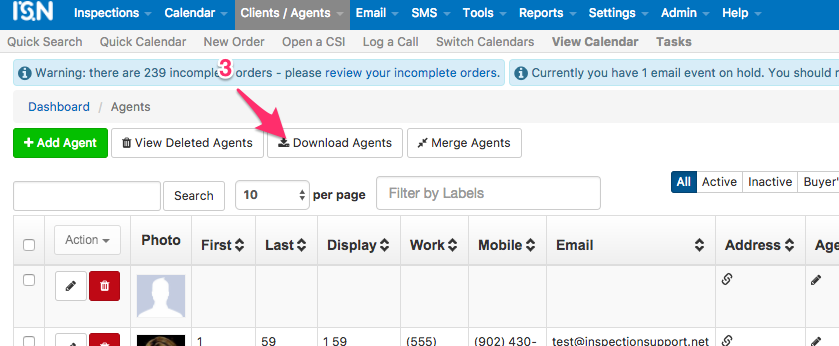
2. Import into Spectora
Visit the ISN importer and upload your file.
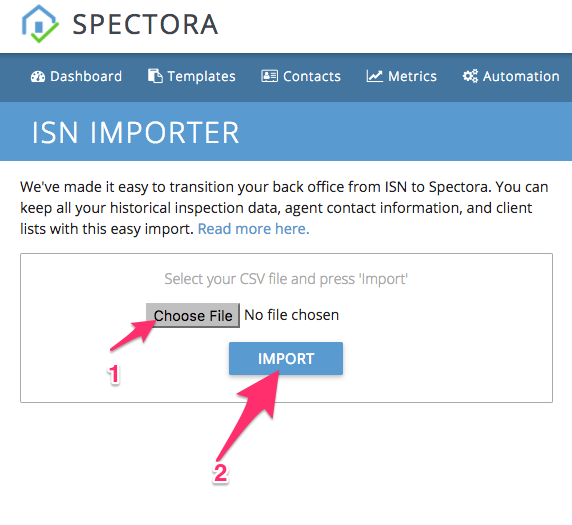
That’s it! Let the importer run – this could take up to 20 minutes. You’re free to leave the page and come back later. Refresh to check the status.
Once it’s done, browse your inspections, contacts, and metrics – it’s all there!