Use multiple devices on-site? Do team inspections? Want all your inspection data to constantly save to the cloud as you go? You’ll love our latest mobile feature, live saving & syncing!
Live saving constantly saves your inspection data to the cloud while you’re on-site. If you use another device, one tap of the “Sync” button will pull in all the latest data, allowing for seamless transitions between devices. This also allows inspectors on a team inspection to see what everyone else has done, increasing efficiency and maximizing productivity.
Enable syncing
To enable, pop into Settings and turn on Live Saving:
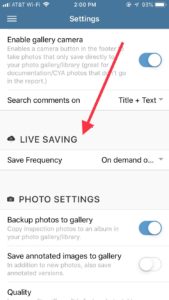
You can choose your save frequency. This is how often your device will send data up to the cloud. The more frequently you’re saving the more data and battery life you’ll be using, so we recommend finding the balance for your needs. Remember that data is always saved to your device, so data loss is never an issue – you’re always able to save it up when you’re ready.
In the field
Once enabled, start your inspection as you normally would. Your data will be constantly saved to the cloud in the background (indicated by a loading spinner in the top-right.) You can always be sure everything is saved by hitting the “Save” button. To pull down the latest changes from other devices, hit the “Sync” button:
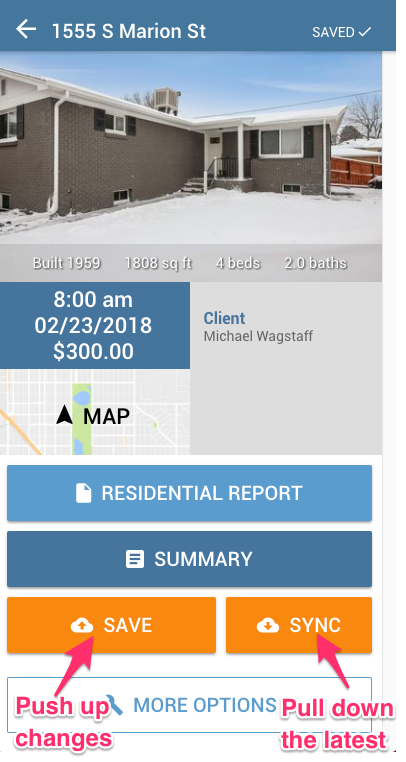
When you tap “Sync”, you’ll pull down the latest saved data from other devices and inspectors.
In the event two inspectors have edited the same comment, whomever edited it last will overwrite the other. The app compares real-world timestamps, so you can be assured that the latest input will always be what you see!